Wage & Salary Settings
For applying employees you need to deposit all relevant informations for the payoff settings. Define your employees as wage-earner or salary-earner and choose the overtime rules.
4 Arbeitszeitkonto (work time account)
5 Optionale Informationen (Optional Information)
1 General Information
Deposite all important information for the payoff below Employee>Settings>Payoff . Display the employment contract concluded with your employee.
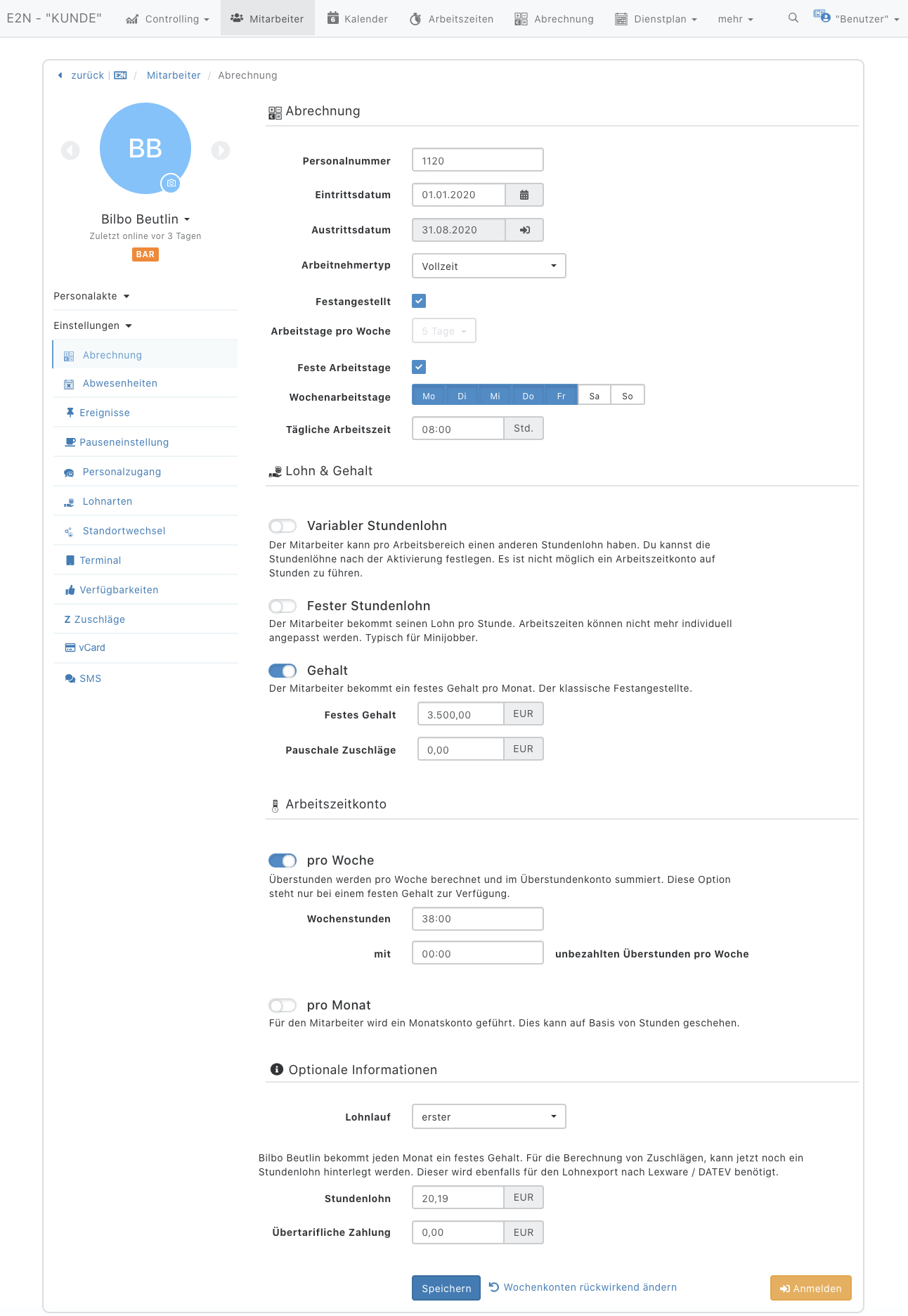
2 Payoff
| Personnel number |
- enter the personnel number used by your payroll office - e2n automatically suggests the next highest number |
| Entry Date | Entry of the employee to your business |
| End Date |
- will be added automatically if the employee will be deregistered - if the employment contract is limited enter the date while applying the employee |
| Employee Type | choose the employee type given by the employment contract |
| Permanent employee |
- in many views you can filter by permanent employees or temporary help - at the roster you see the relation between permanent employees and temporary help |
| Arbeitstage pro Woche (work days per week) | shows on how many days a week the employee works, given by the employment contract |
| Feste Arbeitstage (fix work days) |
if in the employment contract fix work days are set, choose that here |
| Wochenarbeitstage (work days) |
here you set the fix work days, choose the fix workdays given by the employment contract |
| Tägliche Arbeitszeit (daily work time) | enter here the daily work time of your employee |
3 Wage&Salary
| Variable hourly wage |
The employee can earn different hourly wages for each Work area. At tracking work time the deposited hourly wage of the work area will be used. (Here you can adopt the hourly wages: qerneral: Settings > Work area or individual: Employees > hourly wages). The hourly wage can be changed at woking hours subsequently. |
| Fester Stundenlohn (fix hourly wage) |
For the employee a fix hourly wage must be entered. This hourly wage will be used for all tracked working hours. If the hourly wage will be chanced during the current work time account, the hourly wage will be chanced for the current work time account and continuous. |
| Salary |
You can enter a fix salary per month for the employee. The work time account can be chanced here week or month wise retroactive. Warning: Work time accounts can't be added in the past. They can only be chanced in already existing work time accounts. |
4 Arbeitszeitkonto (Work time account)
| pro Woche (per week) |
The overtime hours will be calculated for each week and summed at the Jahreskonto (yearly work time account). The hourly target per week must be entered correctly for the exact calculation. This type of work time account is only possible with fix salary. |
| Wochenstunden (weekly target) |
Hours the employee has to work for each week by the employment contract. |
| unbezahlte Überstunden pro Woche (unpaid over hours per week) |
Overtime hours will be captured at the weekly target after overriding the unpaid overtime hours. |
| pro Monat (per month) |
For the employee a monthly work time account will be conducted. Which can happen on the basis of hours or Euros. A monthly work time account is possible for all three wage&salary types. fix salary: With fix salary the overtime hours will be calculated on a monthly target. Variable hourly wage: With variable hourly wage the maximum payment amount will be indicated in Euro. fix hourly wage: With fix hourly wage the amount can be deposited in Euro or hours. Earnings higher than the payment amount will be collected at the Jahreskonto (yearly work time account). |
| Monatssoll (monthly target) | Shows how many hours your employee hast to work per month, given by the employment contract. |
| unbezahlte Überstunden pro Monat (unpaid over hours per month) |
Overtime hours will be captured at the monthly target after overriding the unpaid overtime hours. |
5 Optionale Informationen (Optional Information)
| payroll run |
If your payroll office works with payroll runs, you can enter here which payroll run the employee is assigned to. |
| hourly wage |
For calculating the award, personell costs and many payroll exports e2n needs the hourly wage of the employee. |
| Übertarifliche Zahlung (above collective agreements) |
If you have entered a collective agreement at e2n you enter the payment above the collective agreement here (if agreed at the employment contract). |
| Monthly target |
If the employee doesn't have a work time account you can enter a monthly target here. Shows you a guideline for the roster planning. |
| Flat rate surcharges |
If you pay your employee a flat rate surcharge per month enter the amount here. |
Hint:
Remember while entering and chancing the Payoff settings to save you input in the end!