What are the contact addresses of my colleagues
Do you want to contact your colleagues to discuss something? We'll show you where to find their phone number, email and other details.
In order to facilitate communication within the team or within the workspace, there is a "Contacts" area in your E2N Perso access. You can find it here: Menu > Contacts
There you will find a list of all your colleagues with telephone number, e-mail address and their work area (provided they have been stored by your company).
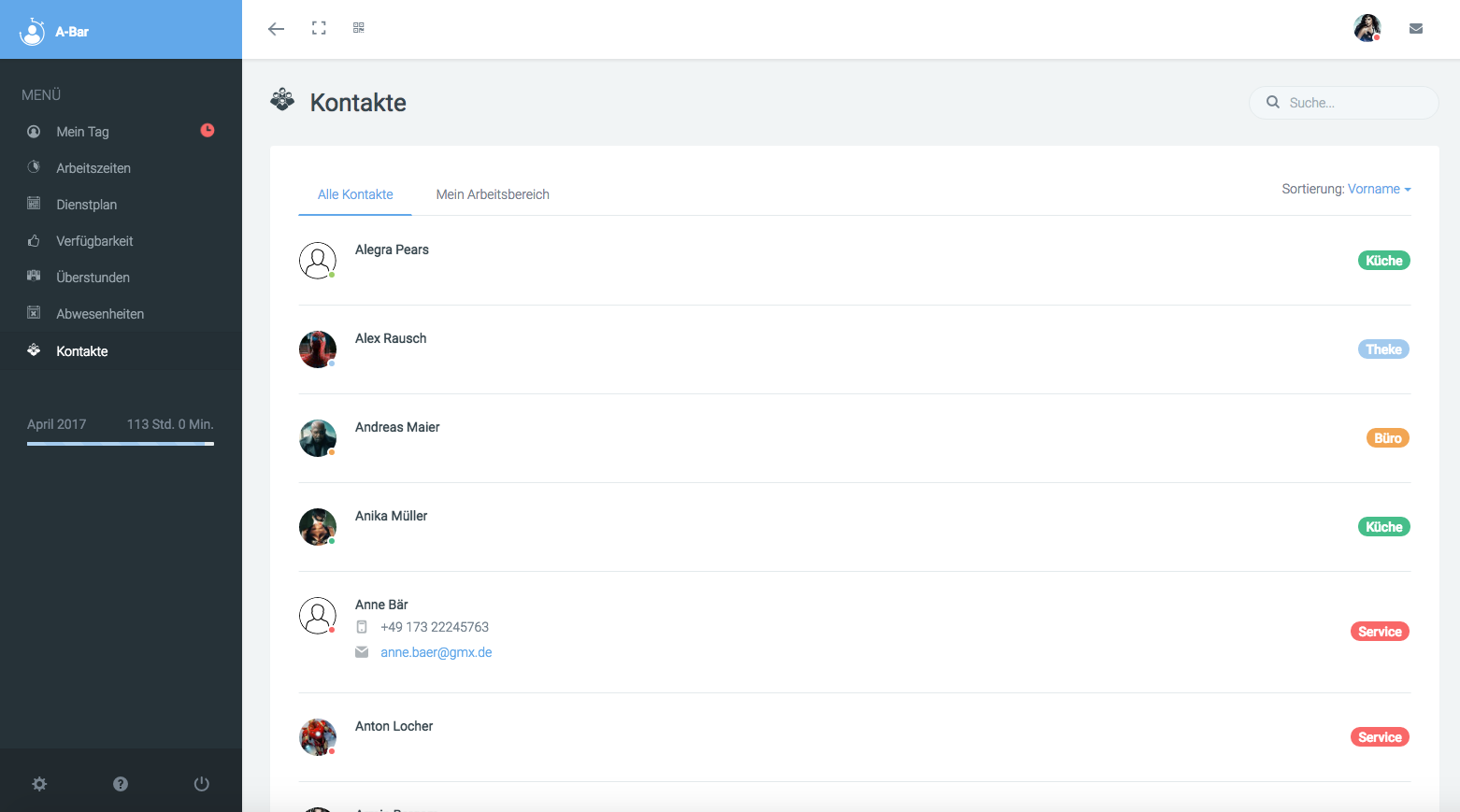
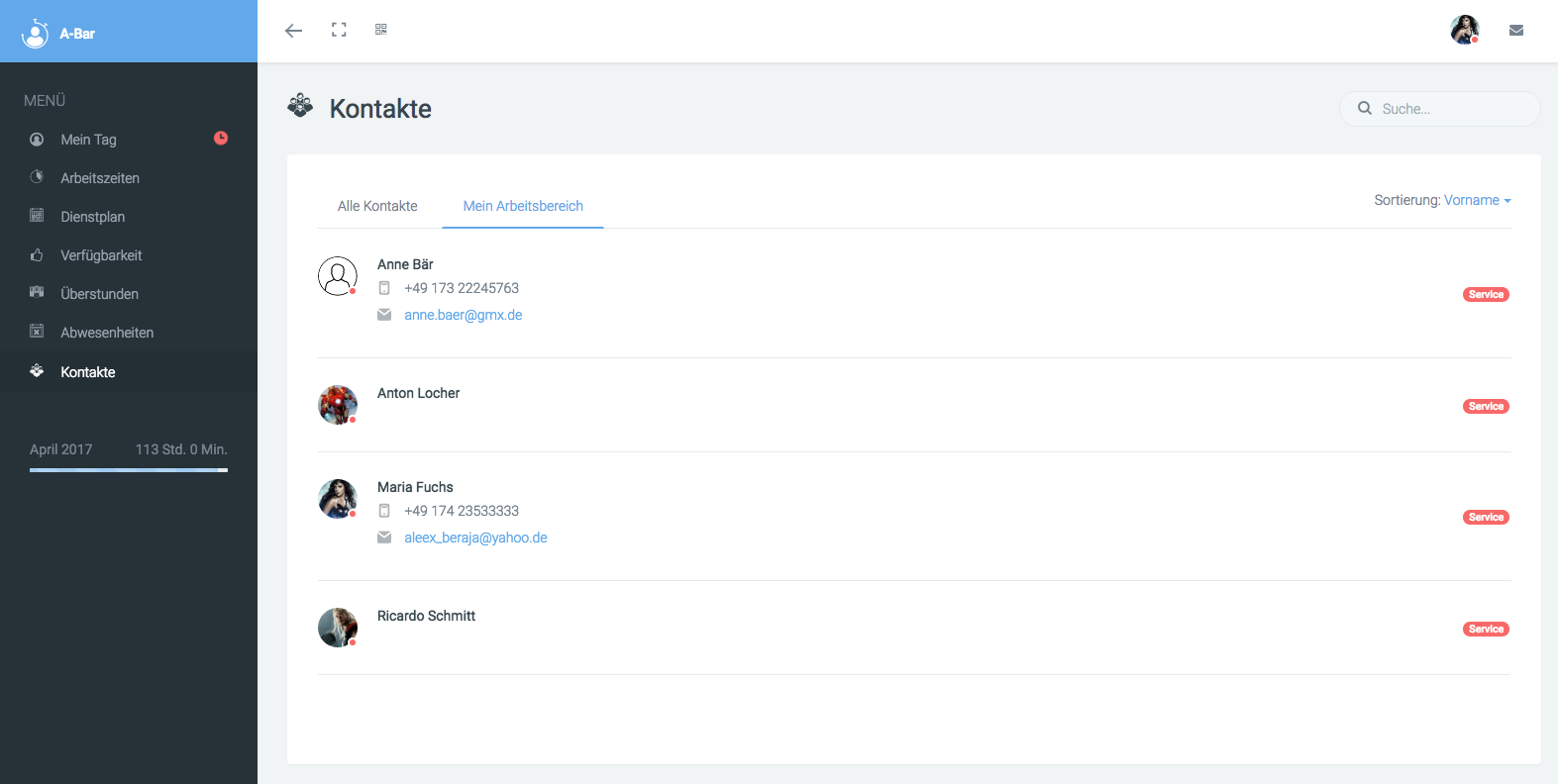
If the "Contacts" section is not displayed, please contact your supervisor It must be activated as an option.