Start Page
At your e2n start page you receive a clear preview and helpful information for your day.
1 Assistance after the registration
1 Assistance after the registration
If you log in the first time after your registration, you will find help boxes to the different parts of the software. Those attend and support you at the first steps with e2n. If you will have edit those tasks the help boxes will disappear.
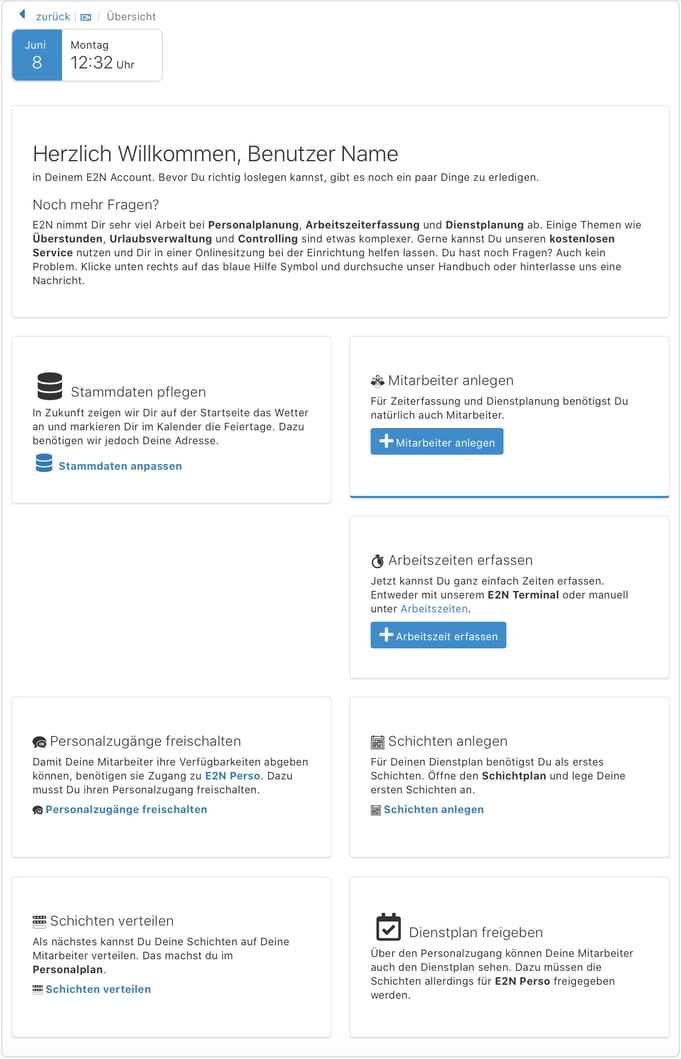
2 Daily Information
As soon as you started working with e2n, your start page will provide you important information for today. The start page updates automatically and provides live-data permanently:
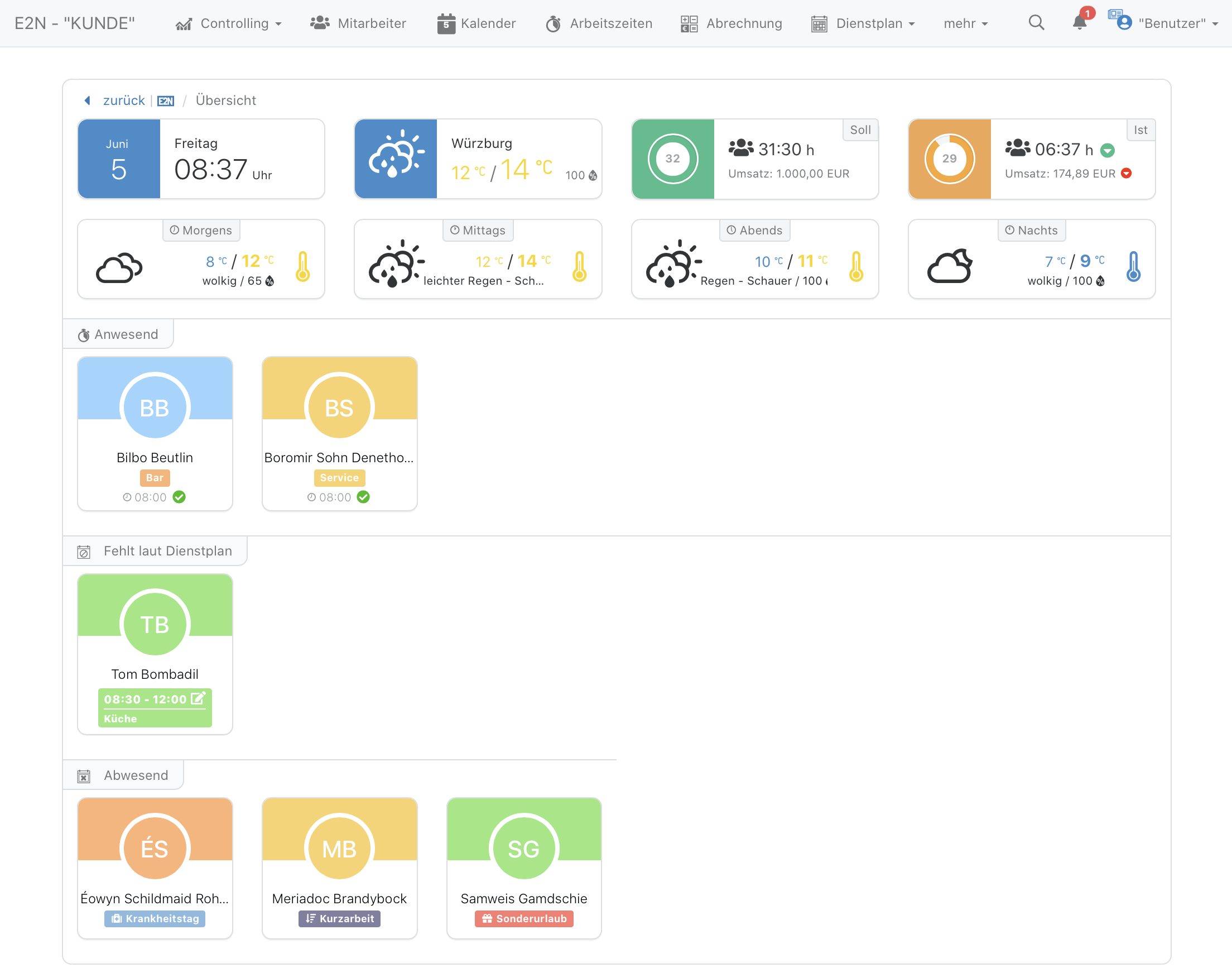
You receive following information on the start page:
| Note for personnel access | current Banner for the personell access |
| Present Information | current date, weather, planned and actual deployment planning |
| Weather | weather forecast for the current day |
| Present | shows all now present employees, in which work area there are working, since when they are there and if they were punctual |
| Punctuality of the employees | shows if the tracked work time matches with the roster and testing the punctuality. |
| Missing according to duty roster | shows employees and their shifts, when they didn't track any work time yet |
| Next scheduled | shows, which employees should come next for which shift |
| Birthdays | informations about upcoming birthdays |
| Absent | at the moment absent Employees according to the calendar |
You will always come back to the start page with a click on the name of your business on top of the left side in the toolbar.