Employment contracts
Store the most important data on your employees' employment contracts in the personnel file.
Under > Employees > Personnel file > Employment contracts, you enter the data specified in the employment contract:
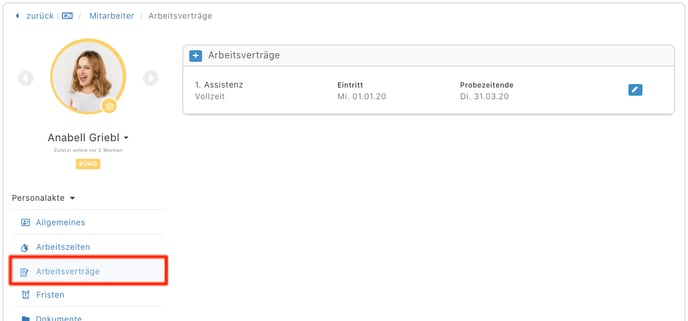
As usual, you add new employment contracts via the blue plus and edit existing ones via the blue pencil.
You can enter the following values:
- Start date of the employment contract
- End date of probationary period
- End date of work permit
- End date of employment contract
- Hired as
- Employee type
Tip:
You can be informed about the end of these deadlines with the help of the status mails function.
You can set up explicit reminders directly via deadlines.