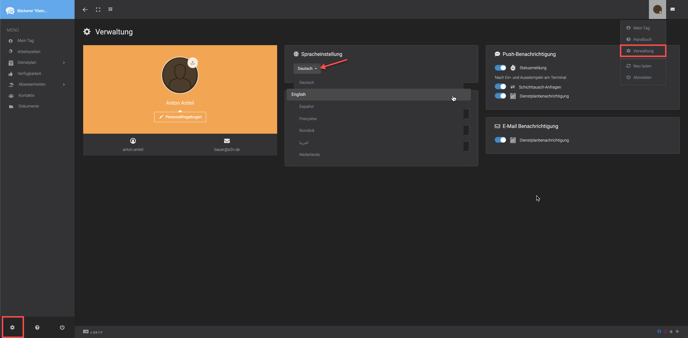How to change the language of your E2N employee access
Your staff access is in German by default. Follow these simple steps to change the language of your account.
- You have received your access data by e-mail.
- To log in, use the button from the email or go to https://perso.e2n.de/login.jsf.
- Open the administration with the cogwheel at the top right via your picture or at the bottom left in the navigation.
- In the administration, click on the drop-down menu in the middle and select the desired language.