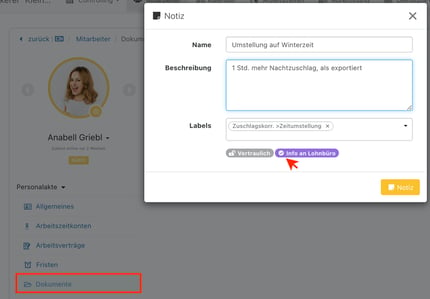Time change
Twice a year you change the clocks on Sunday morning. But what do you have to keep in mind in E2N?
The terminals and apps for time recording automatically change to summer/winter time. You don't have to change anything.
Your employees record their working hours as usual. The manual input of working times in E2N is also corrected automatically.
However, if your employees work during the time changeover (i.e. between 2:00 and 3:00 a.m.), make sure that no hour is accounted for too much or too less.
- To do this, you reduce or extend the working time by one hour. The easiest way to do this is under > Working times.
- Attention: Depending on the set day change, the Saturday before or the Sunday at the time change can be relevant.
1 Changeover to summer time
If, for example, your employee starts work at 22:00 and finishes at 04:00, E2N calculates a duration of 6 hours for the changeover to summer time, although the employee has effectively only worked 5 hours.
=> In this case, edit the working time by reducing it by one hour. In the remarks field you refer to the time changeover.
2 Changeover to winter time
If your employee starts his work at 22:00 o'clock and finishes it at 04:00 o'clock, E2N calculates a duration of 6 hours, although the employee has effectively worked 7 hours.
=> In this case, edit the working time by adding one hour to it. Document the change due to the time change in the comments field.
3 Special features of payroll accounting
The time change is a special feature which you may have to communicate with your payroll office.
You can correct the working time. However, the hours gained or lost cannot be reflected in the bonuses.
If this issue is not already known to your payroll office, simply use a note with information to the payroll office: