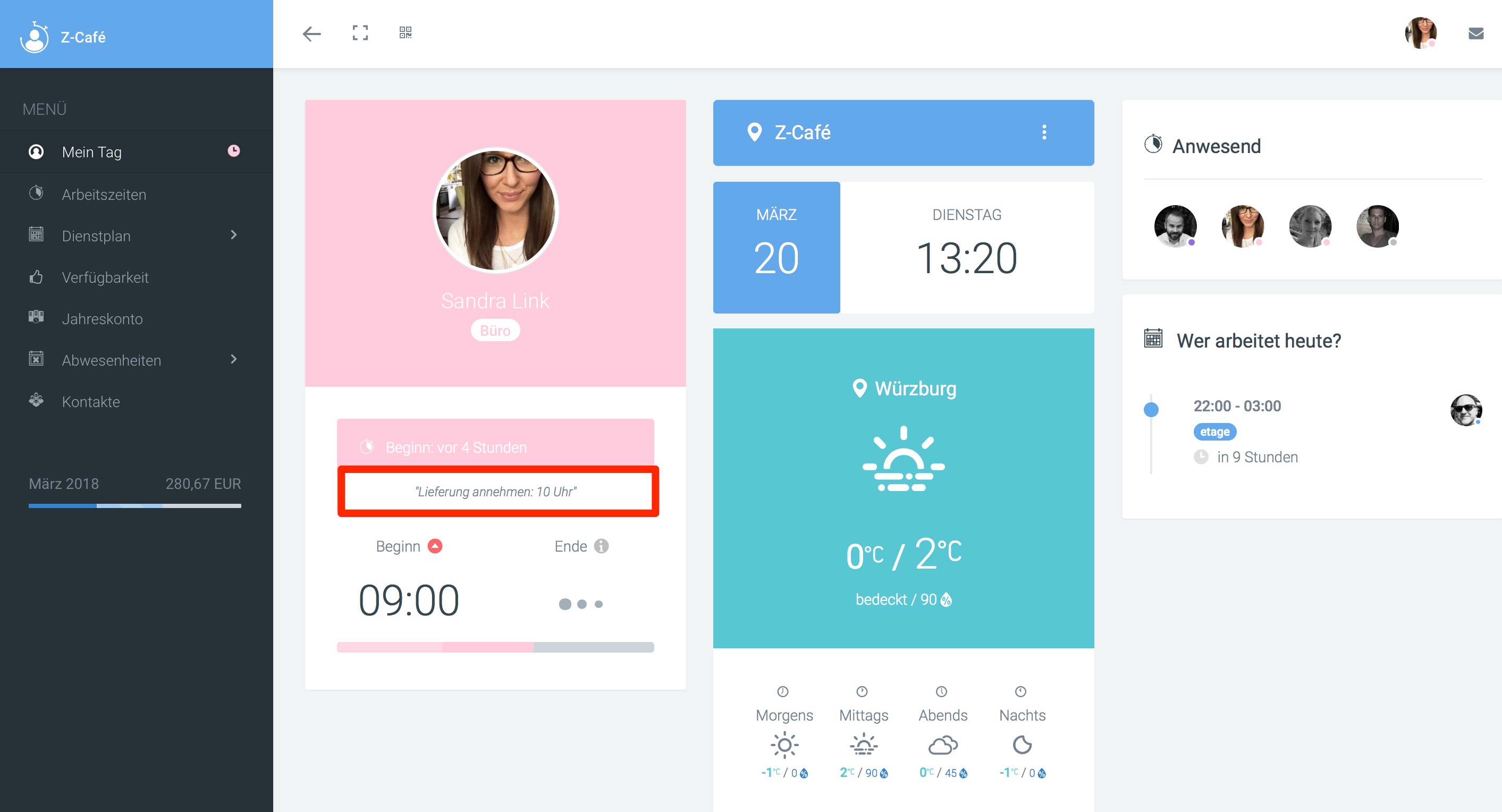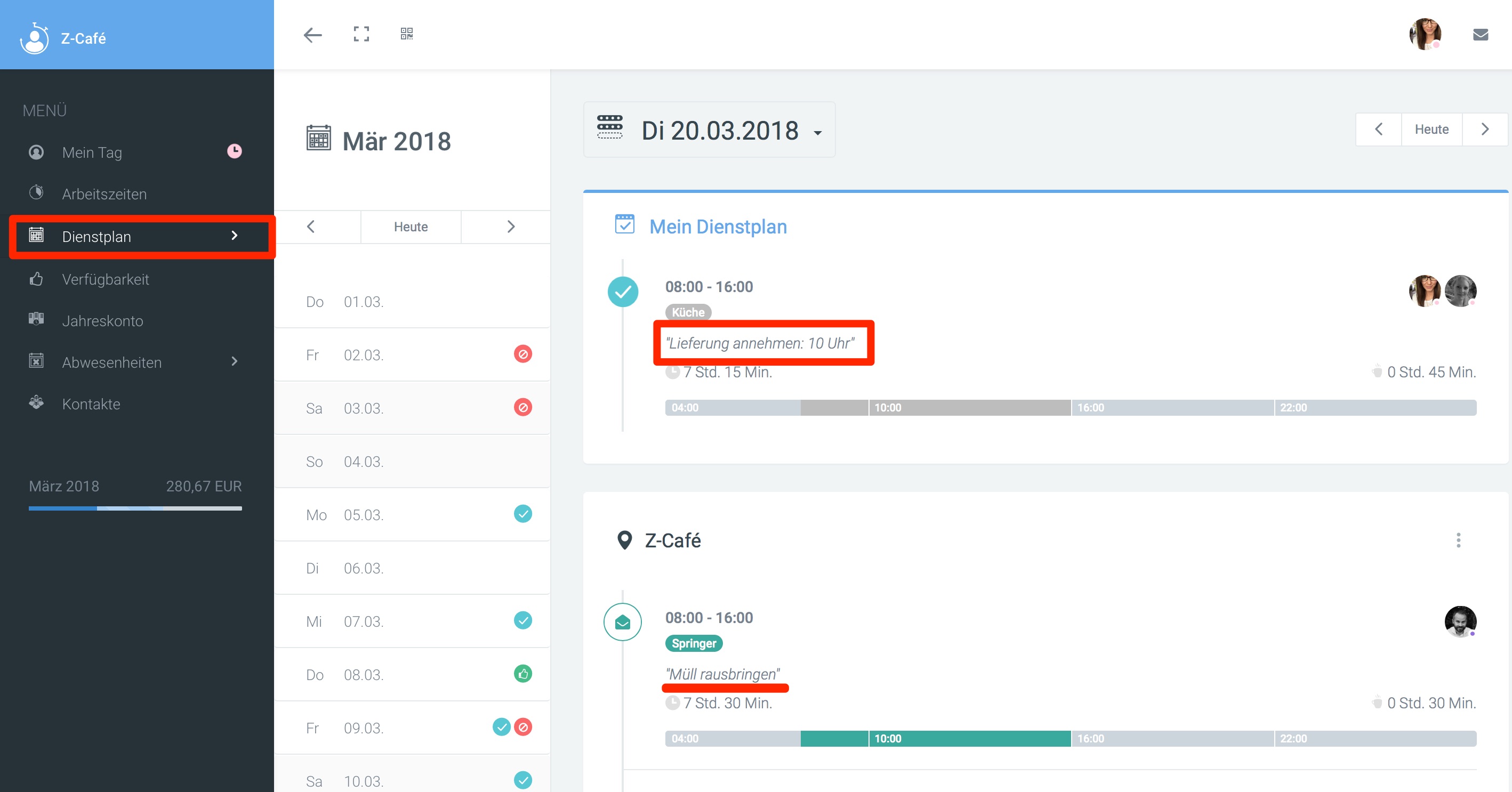Information for employees
There are three ways to send information to employees via the E2N Perso app.
1 create a banner
To display notes for longer than just one day, it is best to use the banner function. Read here: Administration -> Banner.
2 Write down one day's information
In the comments field of the journal, you enter daily information for the entire staff.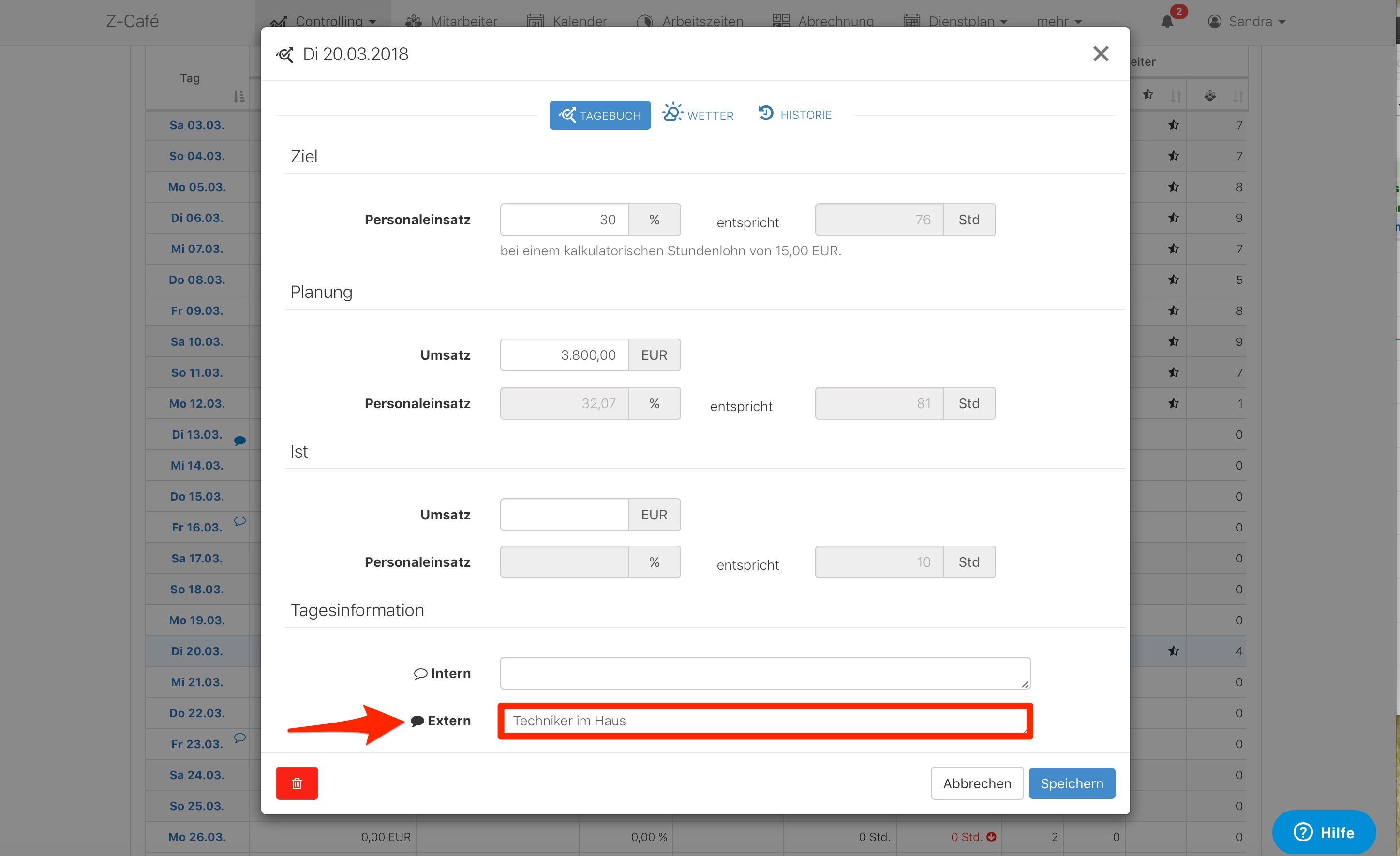
The information then appears in the personnel access of all employees on the day entered.
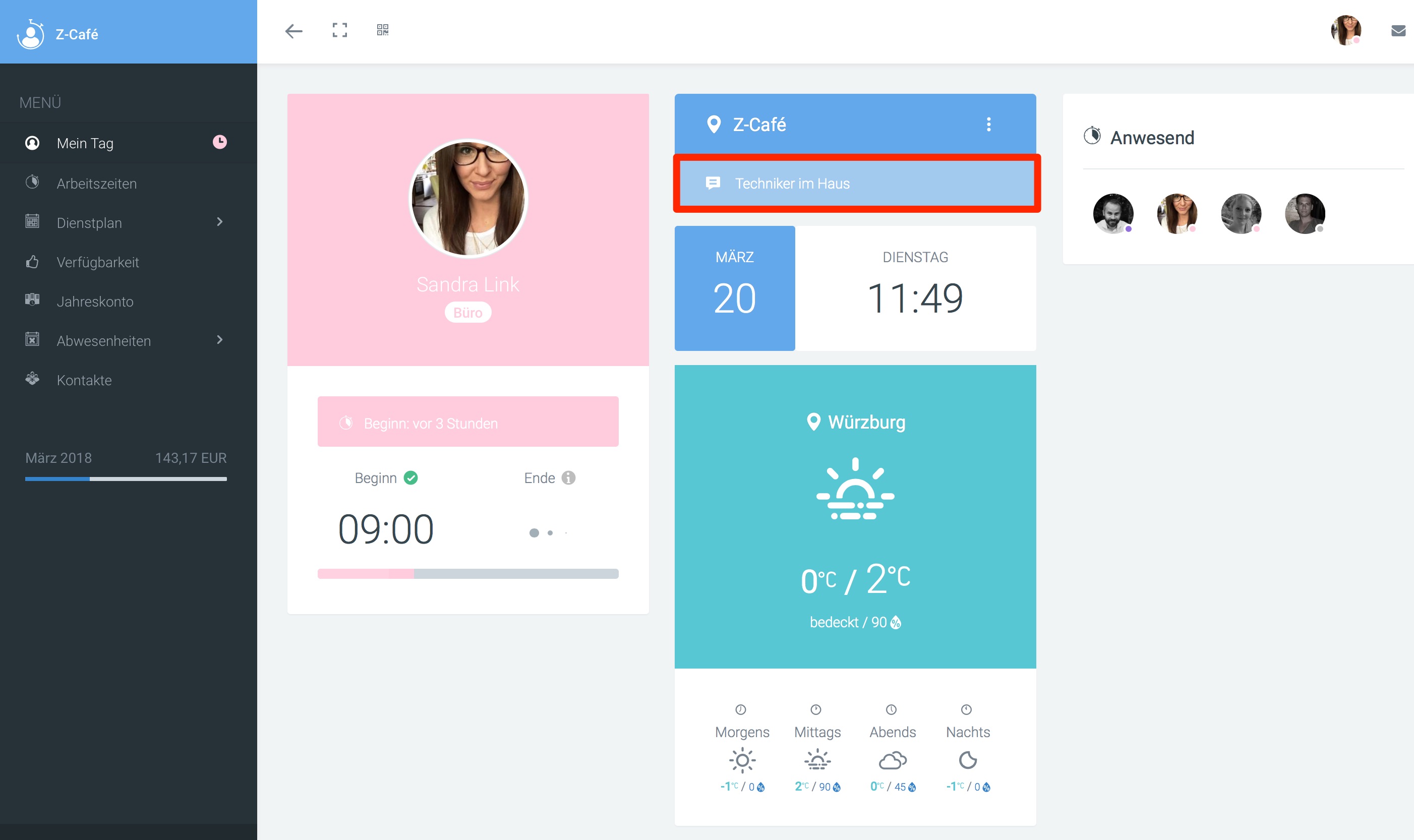
3 Enter a note for the shift
If a certain information is only relevant for a certain shift, you can enter it in the note field of the shift.
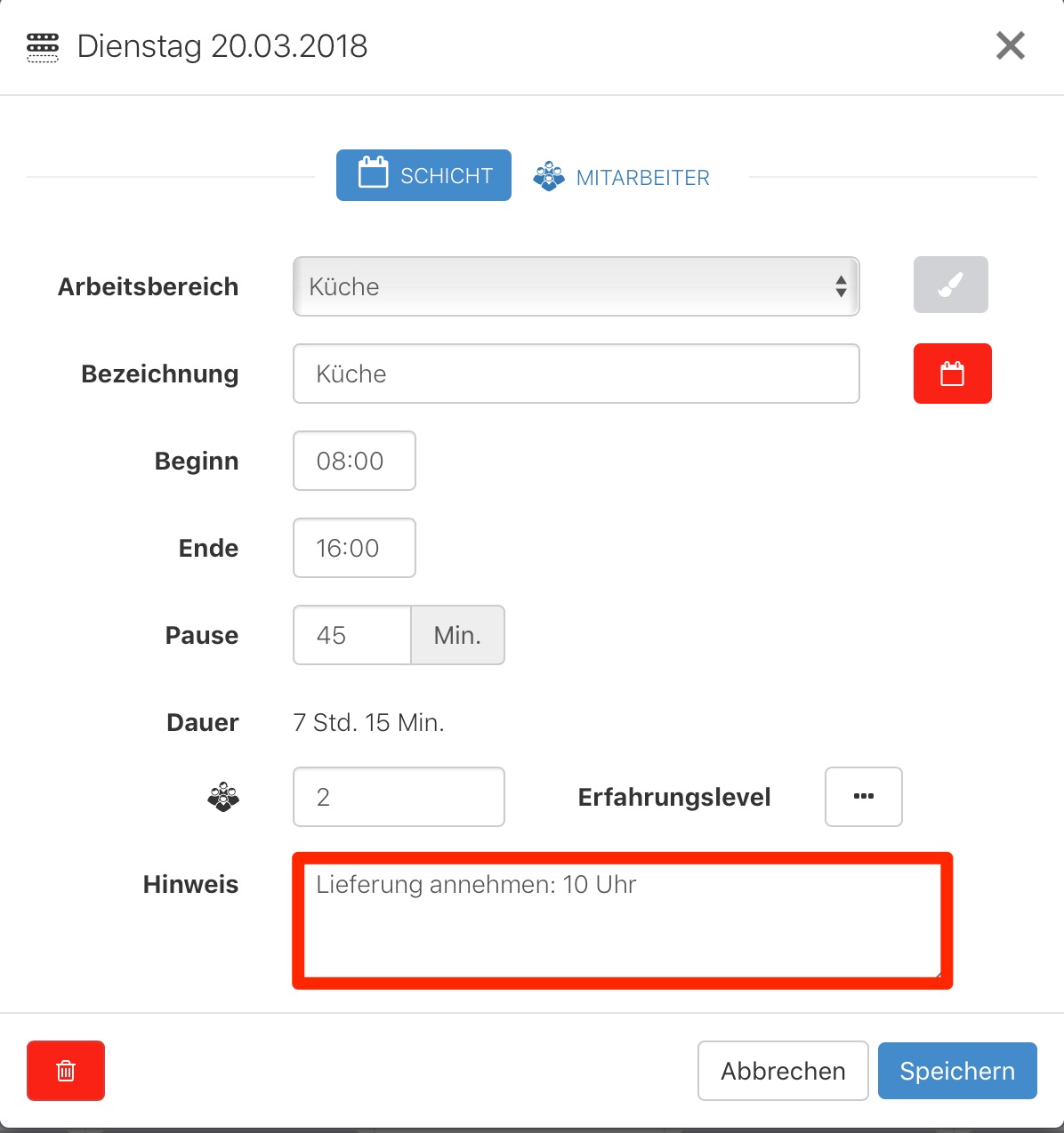
This note is displayed on the terminal when the employee clocks in, in the daily information of the Perso app and in the duty roster.