How do I export short-time work for payroll accounting?
In the payroll settings, you define the wage types for short-time work so that they are exported.
Under > User > Administration > Interfaces > Payroll there is a section "Short-time work". For your payroll accounting, you enter the wage numbers for reduced hours here. The wage types for reduced hours are already available for all providers.
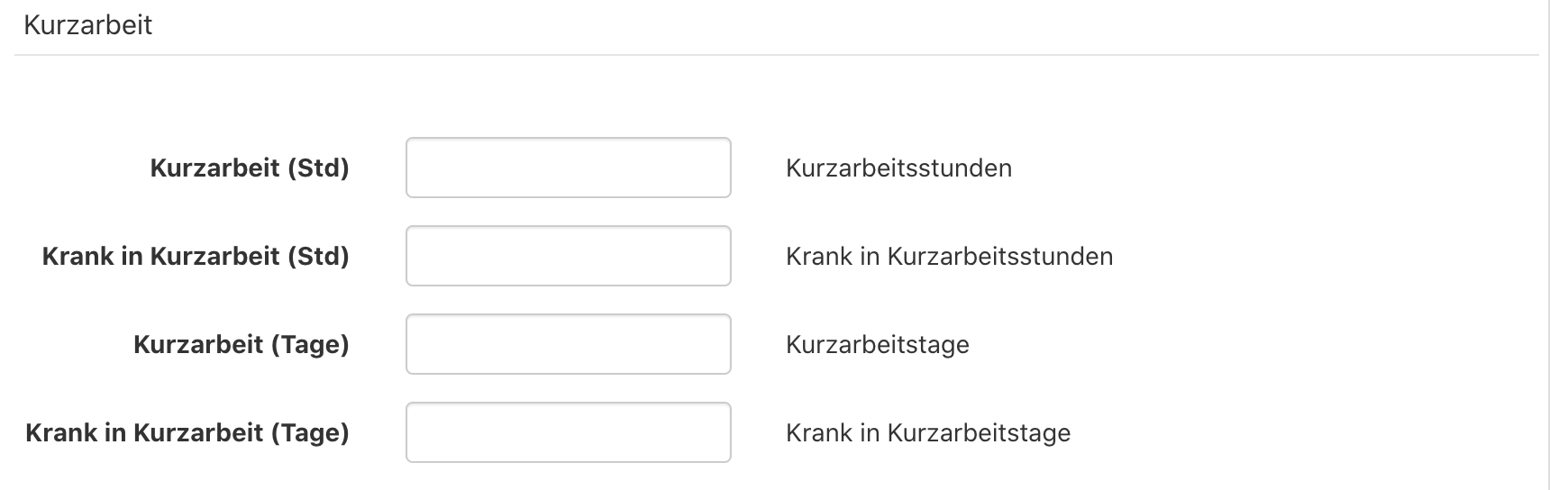
Short-time work (hrs): All calculated lost hours of an employee can be found on this wage type.
Sick in short-time work (hrs): This wage type totals all hours that are stored in Sick in short-time work.
Short-time work (days): The short-time working days are transferred to the calendar. This works in the same way as for leave days.
Sick on short time (days): Sick in short-time work is a different absence, but is calculated and exported in exactly the same way as short-time work.
NOTE: These wage types always refer to ALL employees. There is no distinction between hourly and salaried employees.