How can I unlock a location for a user?
If your company uses several locations, you define in the user administration which locations a user should be able to access.
You can find the user administration under > User > Administration > Account > User.
Please note: Only an administrator can assign location rights. As an administrator, you must also define the location rights of your own access.
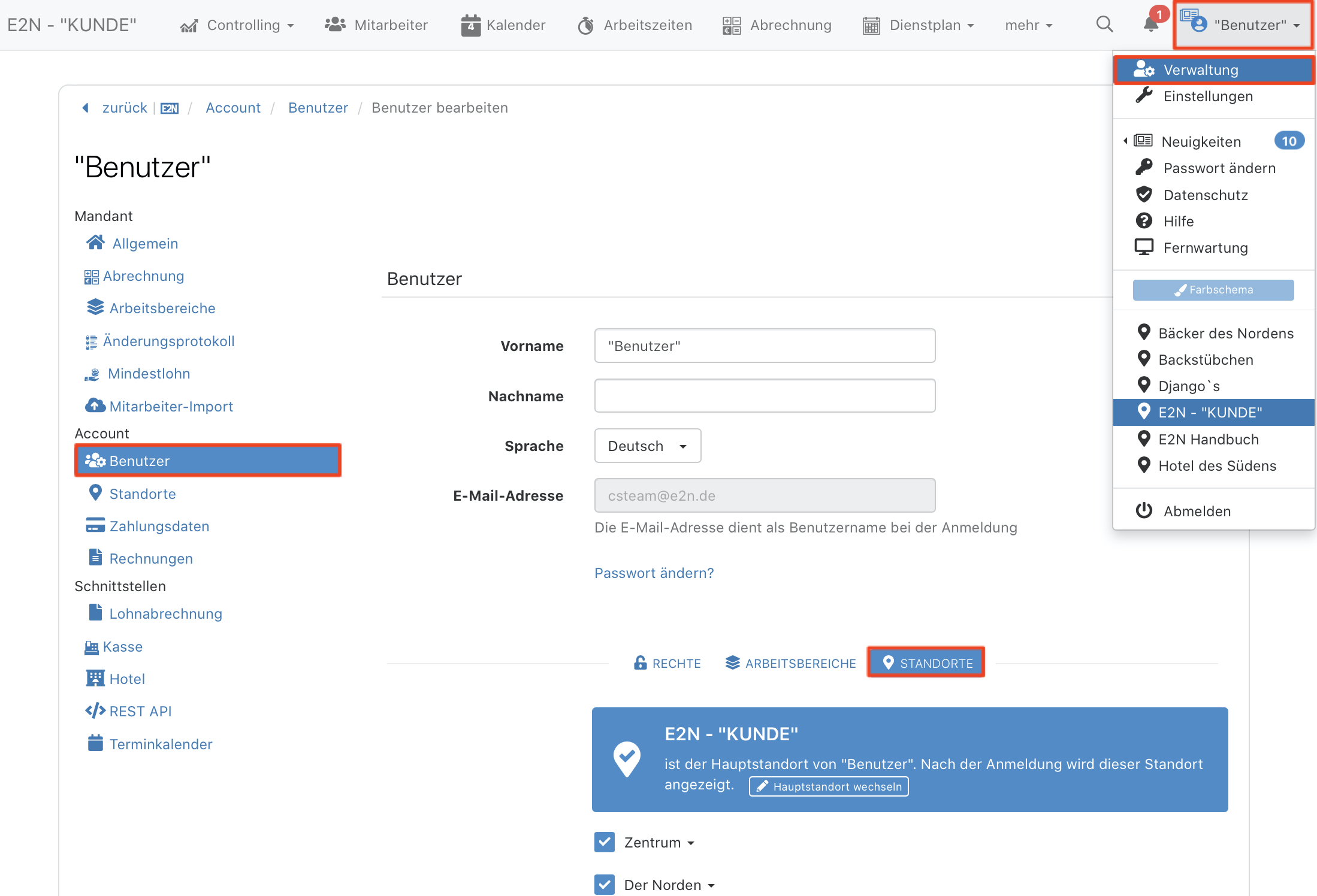
If you have selected a user for editing, go to the "Locations" tab. Here you will first see the main location of the user followed by the other locations. If you are working with districts, these are displayed. As soon as you open a district, you will see the respective locations.
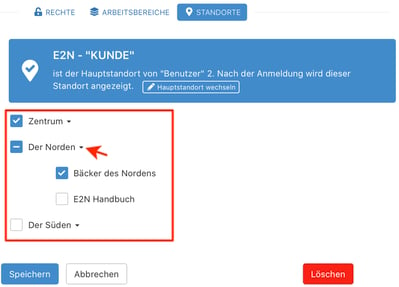
If a user has the right for all locations of a district, this is indicated by a blue tick. A blue minus indicates that only some locations of a district are authorised.