Enter a ban on leave
In the calendar settings, you can enter a ban on leave and, if necessary, restrict them to work areas and employee types.
You can find the ban on leave under > User > Settings > Calendar > Ban on leave. Here you can choose between the calendar or list view in the toolbar to the right of the blue filter.
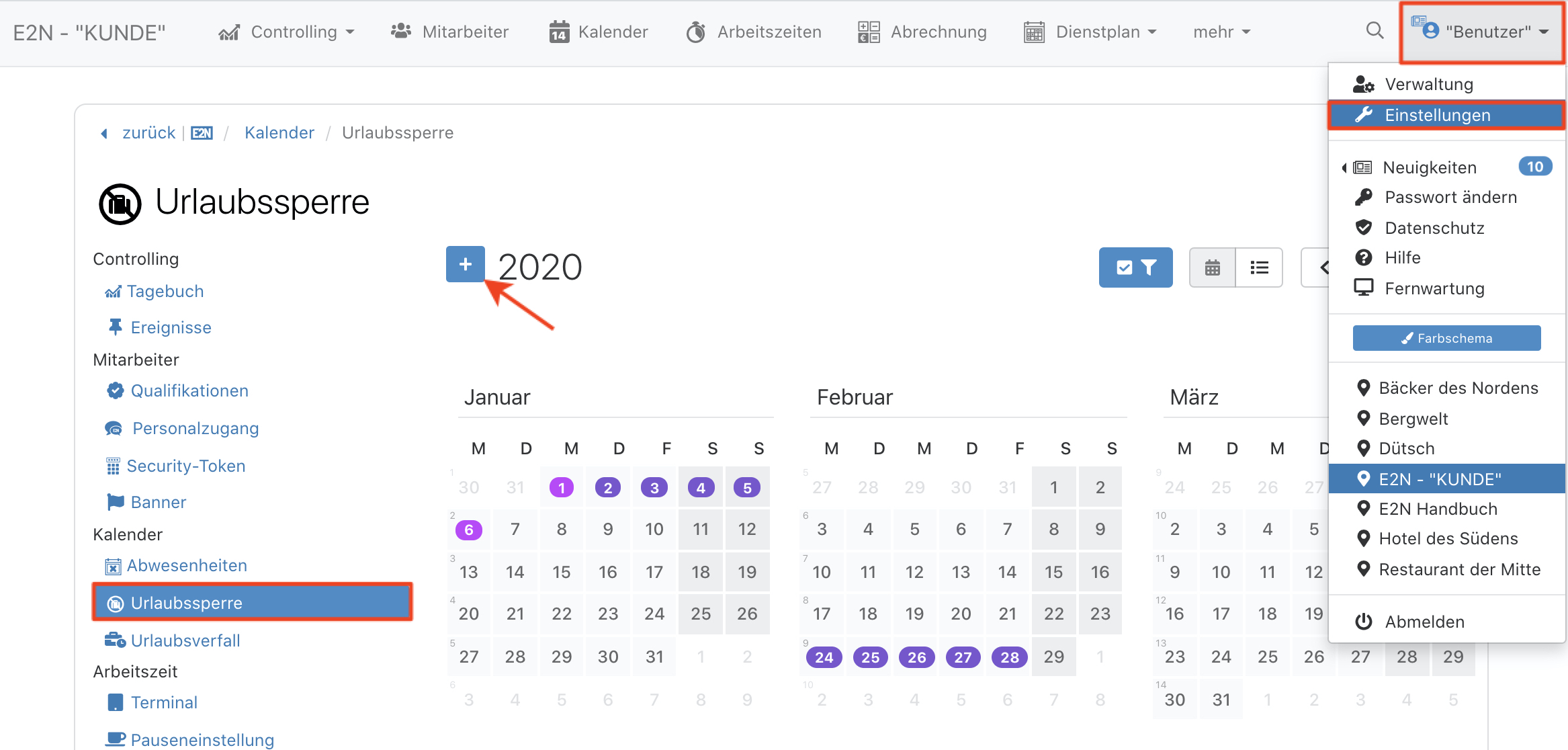
Use the blue plus to add a new ban on leave. In the following window you define the period:
- Period (click on the first and last day or enter the data in the input fields.
- Work areas (select the relevant work area or all work areas from the drop-down menu)
- Employee type (select the relevant employee type or all from the drop-down menu)
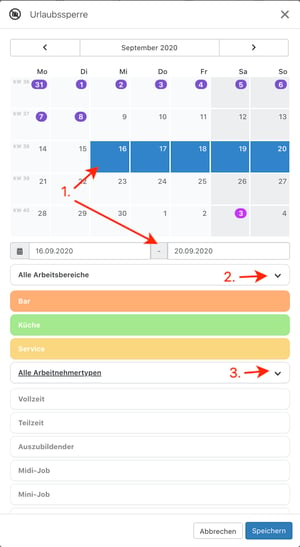
After saving, the periods of the ban of leaves are highlighted in red in the monthly views.
By clicking on the period (calendar view) or the blue pencil (list view) you can call up the details, edit or delete the ban on leave.
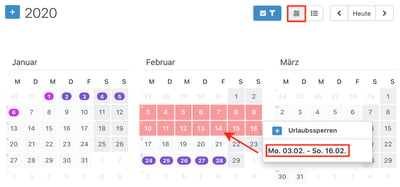

TIP: A ban on leave can also be entered via leave that has already been entered. If some employees have already approved leave within a period, the leave block can be used to prevent further leave requests within this period.