Duty roster as calendar subscription
You can set up your own shifts from the roster as a calendar subscription in your iPhone or iCal. All shifts from the current and the following month are always displayed.
1 Requirements
- iPhone with current iOS version 8.x or higher
- Username and password for E2N Perso (perso.e2n.de)
2 Installation iOS
- Open the settings on the iPhone.
- Then open the Accounts & Passwords menu item.
- Add an account now.
- Choose others.
- Add calendar subscription.
- Enter gastro.e2n.de/calendar as the server.
- A message appears stating that the user name and password are required.
- On the next page, fill in the user name and password with the data from your E2N Perso account.
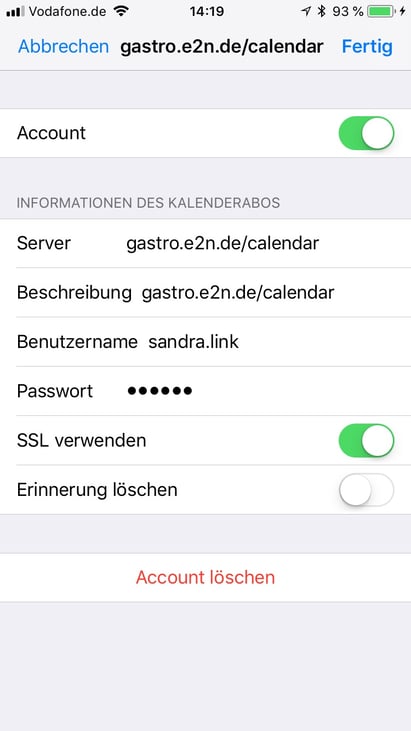
- Use SSL must be enabled.
- The description can still be adapted.
- Then click on Continue.
- The account is checked and your shifts are in your calendar.
3 Installation Android
Unfortunately, this is not possible on Android. It is currently not possible to subscribe to password-protected calendars in Google Calendar.