Change log
You can activate the change log in the administration.
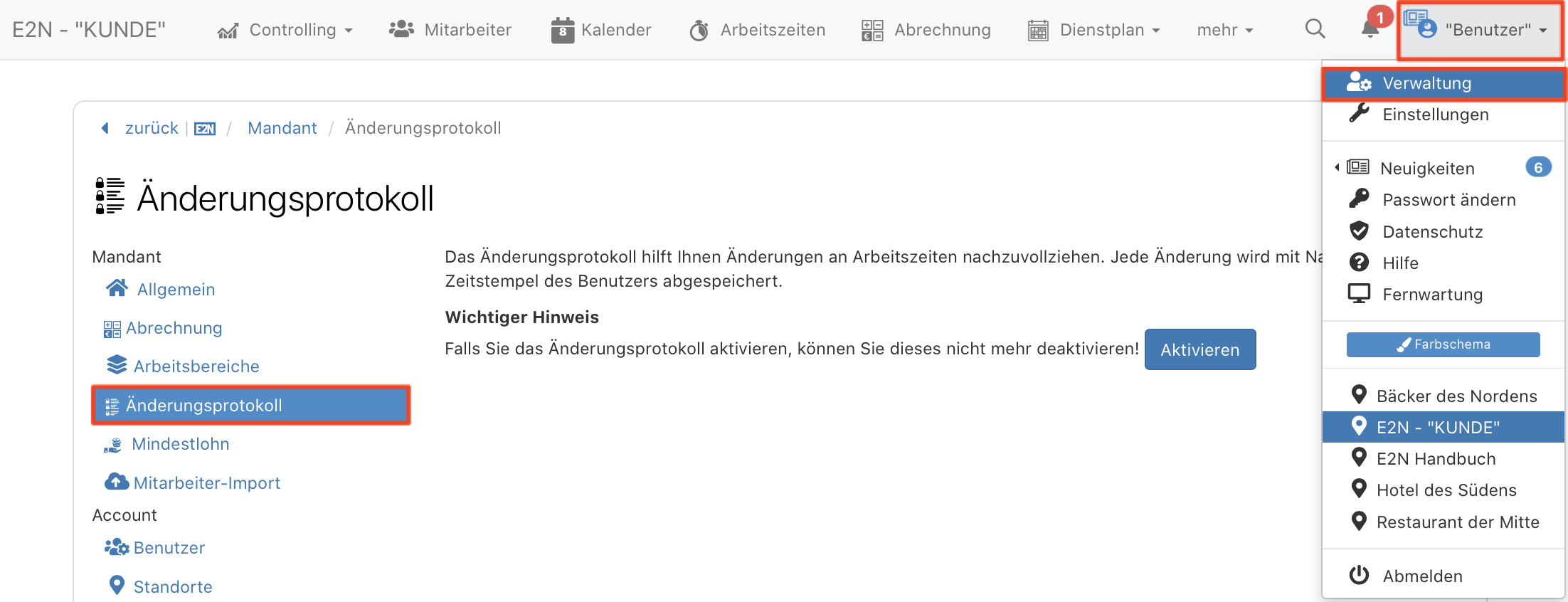
1 Activating the change log
The change log must be activated manually by an administrator (user with the "Administration" right). Once activated, it can no longer be deactivated.

All changes from the time of activation are now logged. Events are now always written. (see change history)
Every user with the right "working hours" can view the history in the working hours.
2 Display of changes
From the time of activation, the changes made to the working time and the corresponding breaks can be viewed in the submenu "change history" for each working time.
3 Records before the change
Working times that were already recorded at a point in time before the change log are also logged from this point in time. The only thing that cannot be mapped here is any changes that have taken place before.