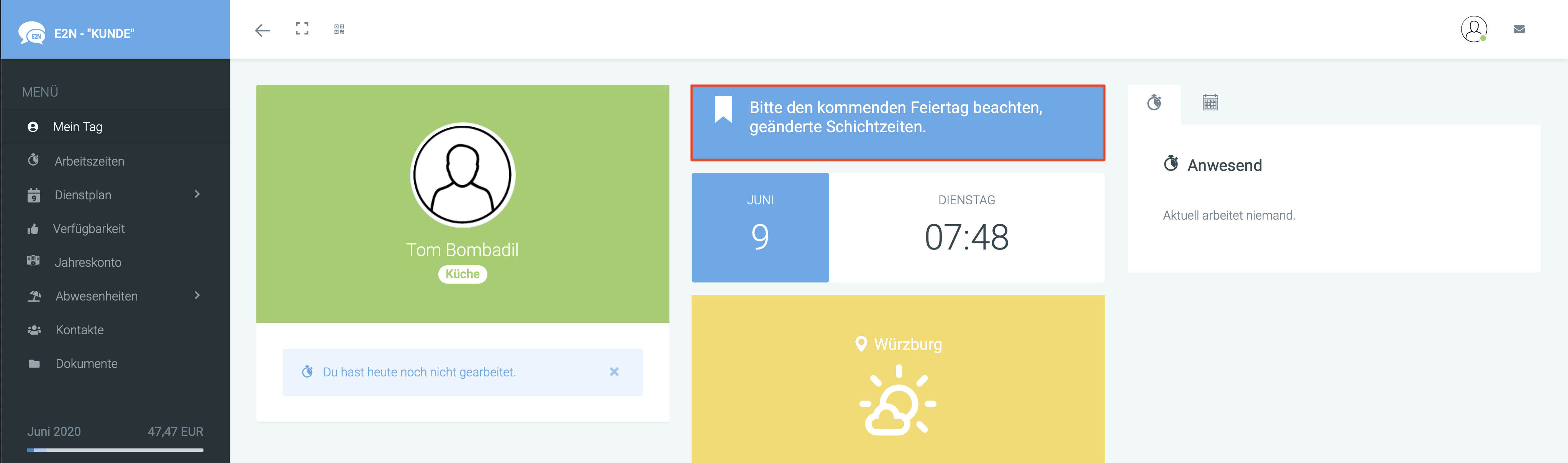Banner
Do you want to display a general notice to your employees in their staff access temporarily or permanently? Simply create a banner in E2N.
You can use the banner to enter notes in the staff access. To do this, go to > User > Settings > Employees > Banner, enter a text and then save it.
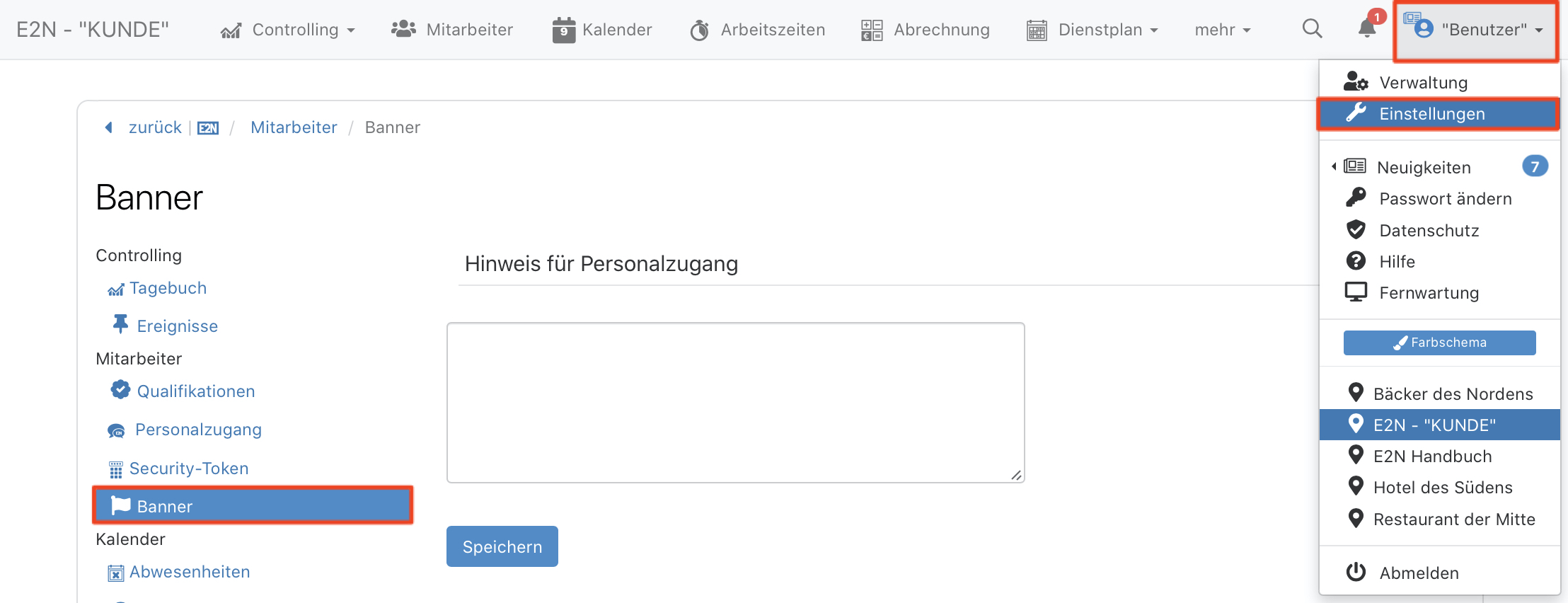
You can then view the stored information on your front page.

The notice will be displayed on the staff access front page until you delete the text from the banner administration.