Apply for vacation
Employees can easily submit their leave via E2N Perso and, if necessary, edit it afterwards.
You can use E2N Perso to send your holiday requests or sickness notifications directly to your supervisor.
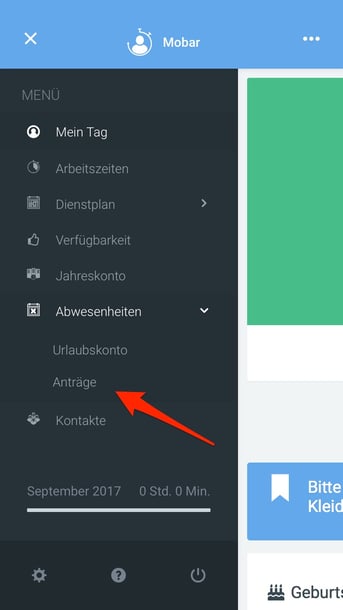
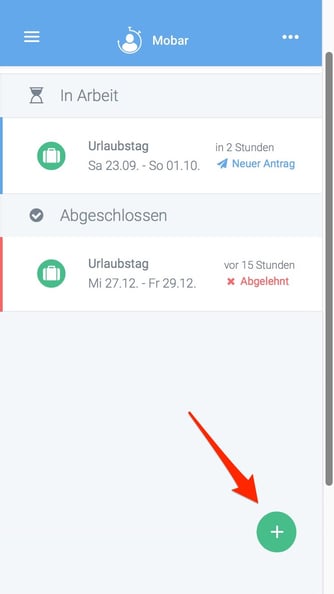
Under Absences > Application you will find your previously processed and already completed requests. The green plus sign takes you to the application menu.
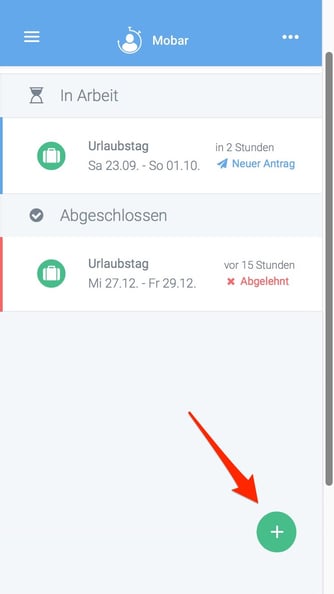
Here you choose which type of absence you would like to apply for and in which period of time it should take place. You can add further information via the comment. With a push message to your mobile phone, you will be informed immediately when your application has been processed.