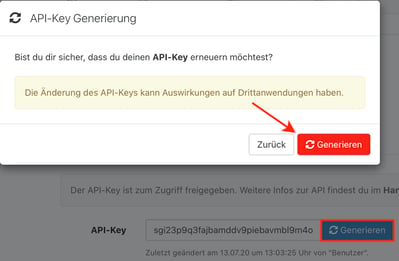API-Access
It is possible to connect third-party applications to your account via the REST API.
1 API-Key
You connect third-party applications to an account/location via the REST API. You need an API-Key for this.
1.1 Activate API-Access
You activate the API-Access as an administrator under > Users > Administration > Interfaces > REST API via the corresponding switch.
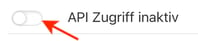
As soon as access is activated, an API-Key is generated.
1.2 Generate API-Key
If API-Access is enabled, you can renew your API-Key under > Users > Administration > REST API by generating a new key.
NOTE: You can renew your REST API via the "Generate" button. However, this will cancel all existing connections from third-party applications via the "old" API.