Adjust weekly hours
It happens from time to time that the weekly working hours of permanent employees change in the course of a month. For example, a part-time employee becomes a full-time employee.
With such a change, you must also change some of the employee's settings.
First adjust the weekly hours in the employee's master data:
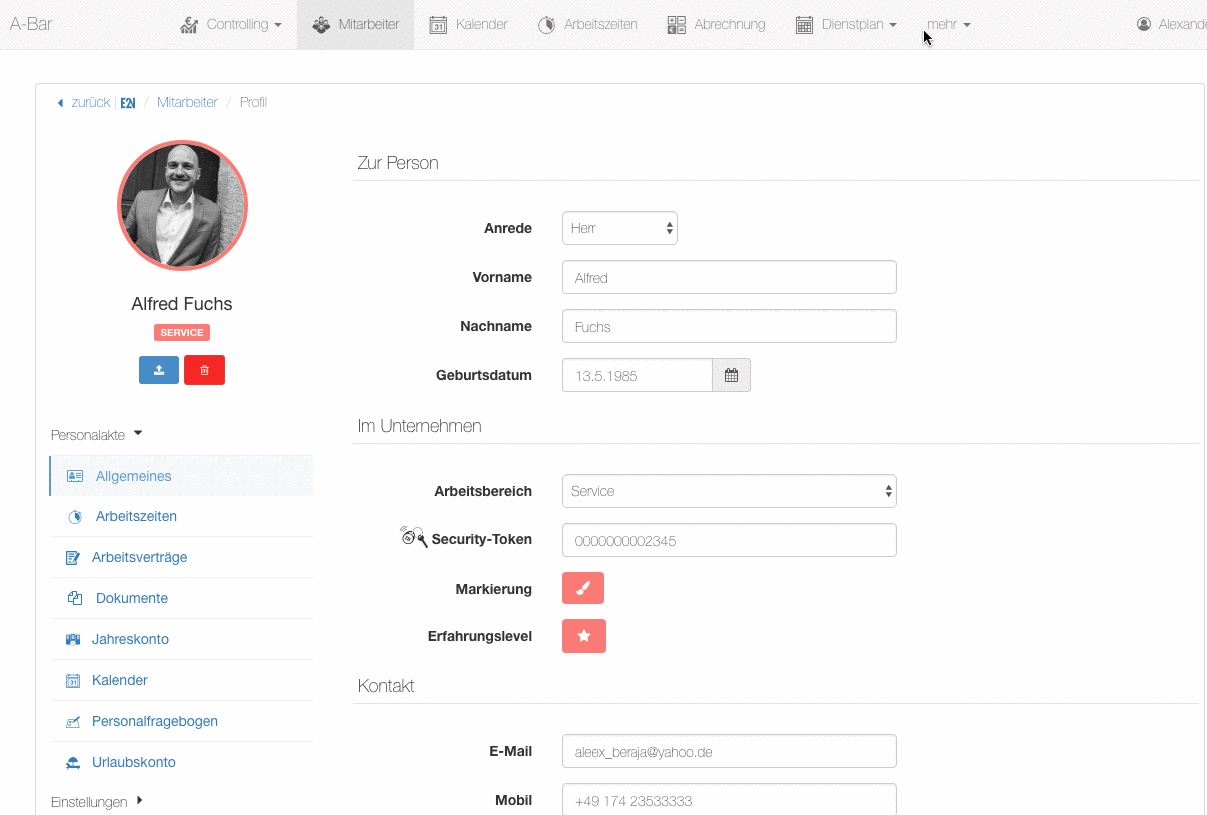
Then check whether past working weeks are already affected by the change. These must then be changed manually. First open the employee and then his or her calendar. Now you can see the individual calendar weeks and their working/holiday times, etc.:
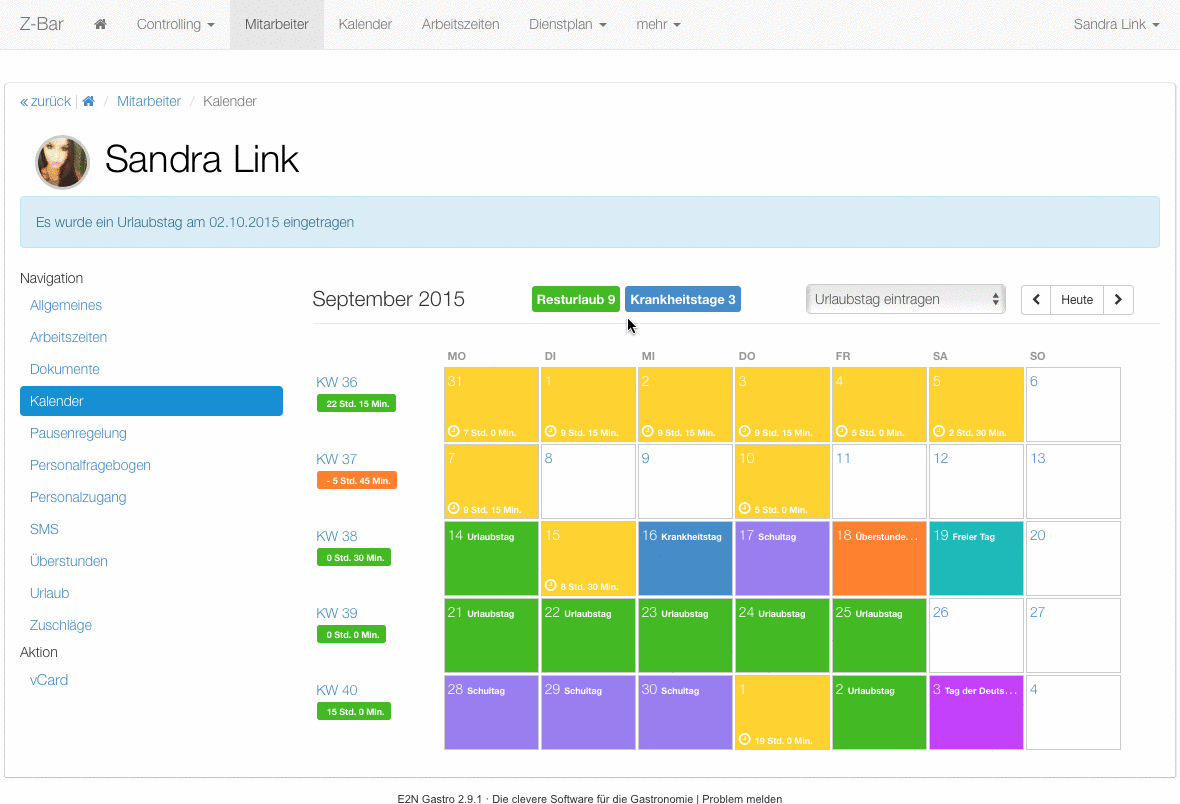
Now select the calendar week from which the new weekly hours are to be taken into account (selection with a direct click on cw). Future absence times already entered ( vacation, illness, etc.) must also be adjusted manually.
| Target hours |
Designate the weekly working time to be worked and can be changed manually |
| Absence time |
If the target hours have been changed, must also be adjusted manually |
| Unpaid overtime |
Number of overtime hours in a week that are not to be paid |