Account settlements
Special payments and corrections that are not covered by working hours or absences are entered via account balancing.
You enter account settlements in an employee's personnel file via the working hours/working time accounts or via the annual account.
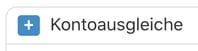
After clicking on the blue plus, an input window for an account settlement opens.
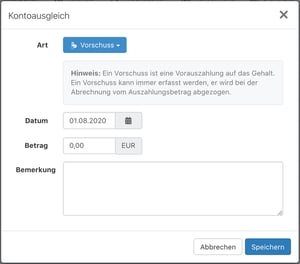
First select the type of account settlement from the drop-down menu.
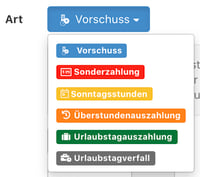
Then enter the following information for the account settlement:
- Date on which the account settlement is to be carried out
- Depending on the account balance, the hours, the amount or the days
- A remark, e.g. the reason for the account settlement
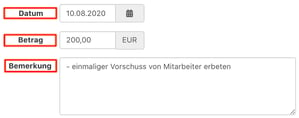
After saving the account settlements, they can be seen in the account settlements area in the corresponding month (under > Employee > Personnel file > Working hours or ... > Working time accounts) or in the employee's annual account (under > Employee > Personnel file > Annual account).
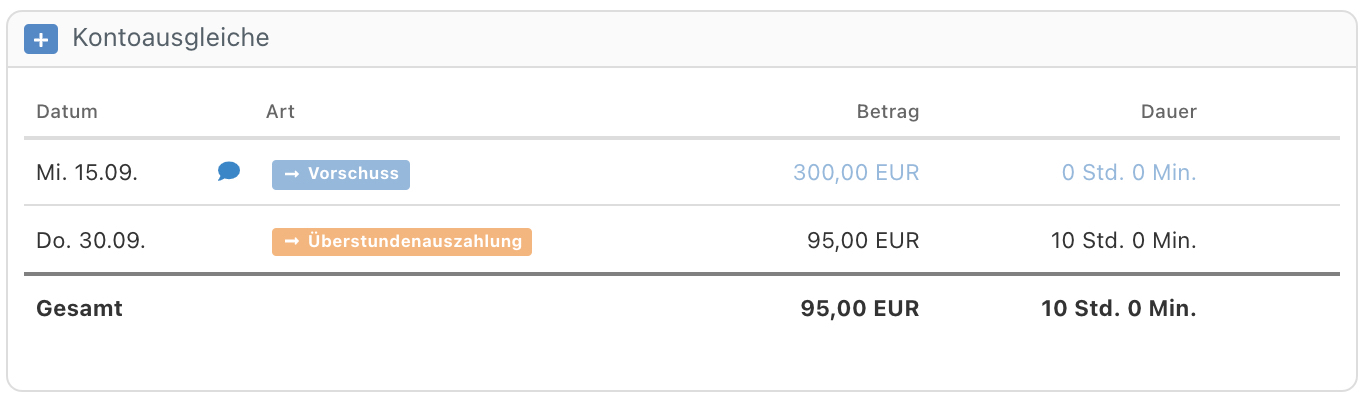
NOTE:
Only those which have an influence on the overtime calculation end up in the total of account settlements.
Advances, for example, have no influence whatsoever, as they merely represent an anticipation of the payment and as such are to be deducted from the payment amount in the settlement.