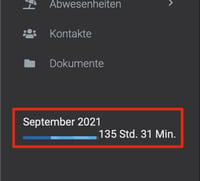What is my overtime account?
Have you already accumulated overtime and if so, how many? We show you where to find your overtime account.
1 Annual account
You will find your annual account in the navigation on the left-hand side of your staff account.
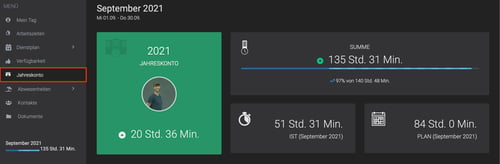
NOTE: If your annual account is not visible, you are missing the approvals or there is no overtime calculation for you. In both cases, please contact your superiors.
Your annual account shows your current overtime with the status of the last closed working time account.
If your overtime is calculated per week, you will see your overtime balance at the end of the last week in the annual account, in the case of monthly accounts at the end of the last month.
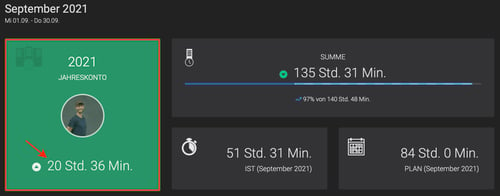
2 Preview
In your annual account you can also see a preview for yourself. This indicates whether and how you will reach, exceed or fall short of your target in the current week or month.
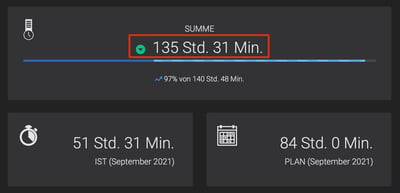
The forecast results from the hours worked so far (until yesterday) and the hours still to come according to the duty roster (incl. today). You can also see the sum of the preview and the corresponding bar chart in the bottom left of your navigation.