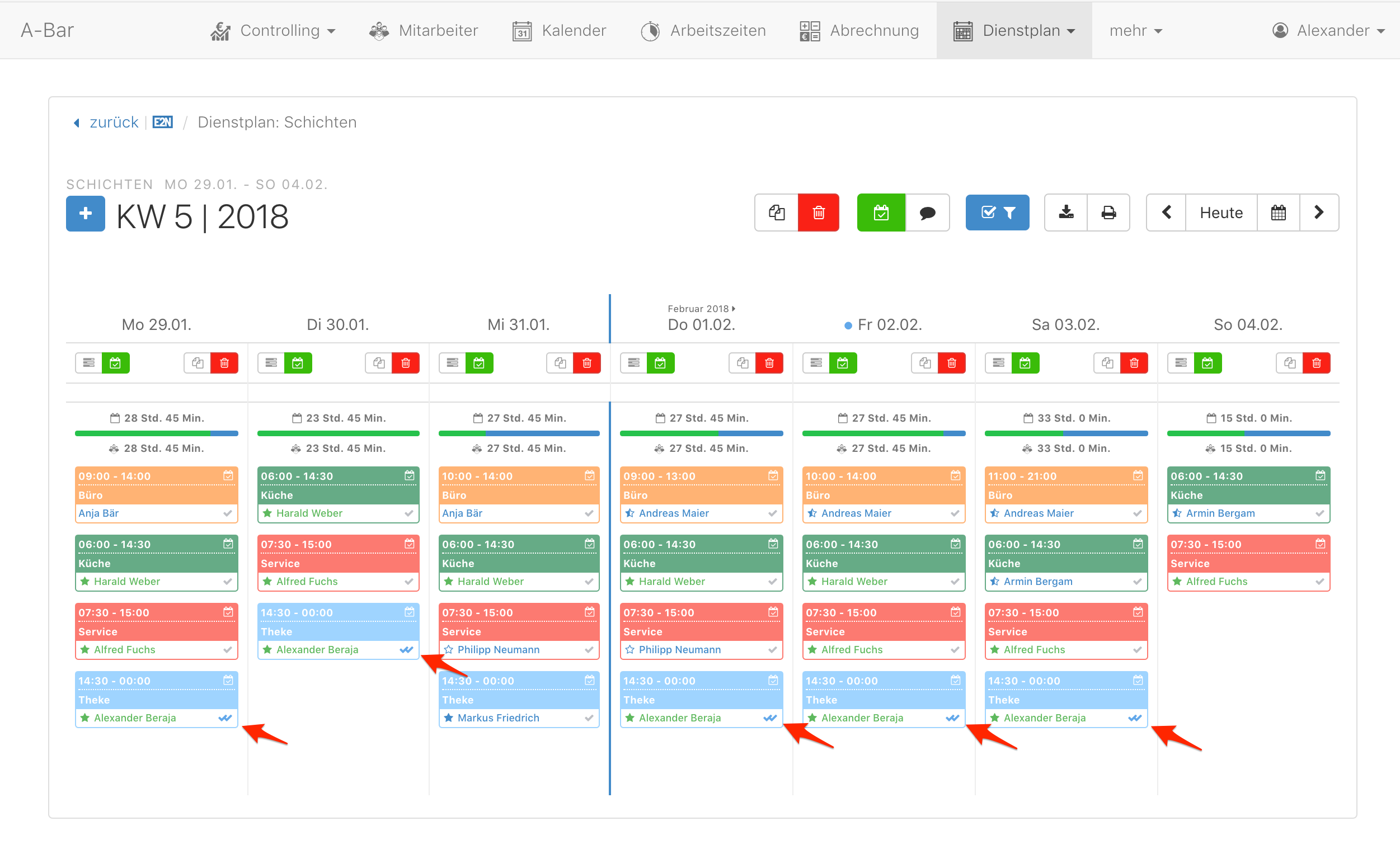Send and read confirmation
The send confirmation shows you that the roster has been successfully sent to your staff members. The read confirmation shows that the staff members have viewed their roster.
Transmission confirmation
If you have finished writing your duty roster and have assigned the employees, they must of course also be informed. To do this, send the employees a mail/push message via the speech bubble symbol that the duty roster is now freely available for viewing by E2N Perso.
As soon as you have sent the message, a confirmation of transmission is displayed in the shift and staff schedule with a grey tick behind the shifts. The employees have thus received the duty roster.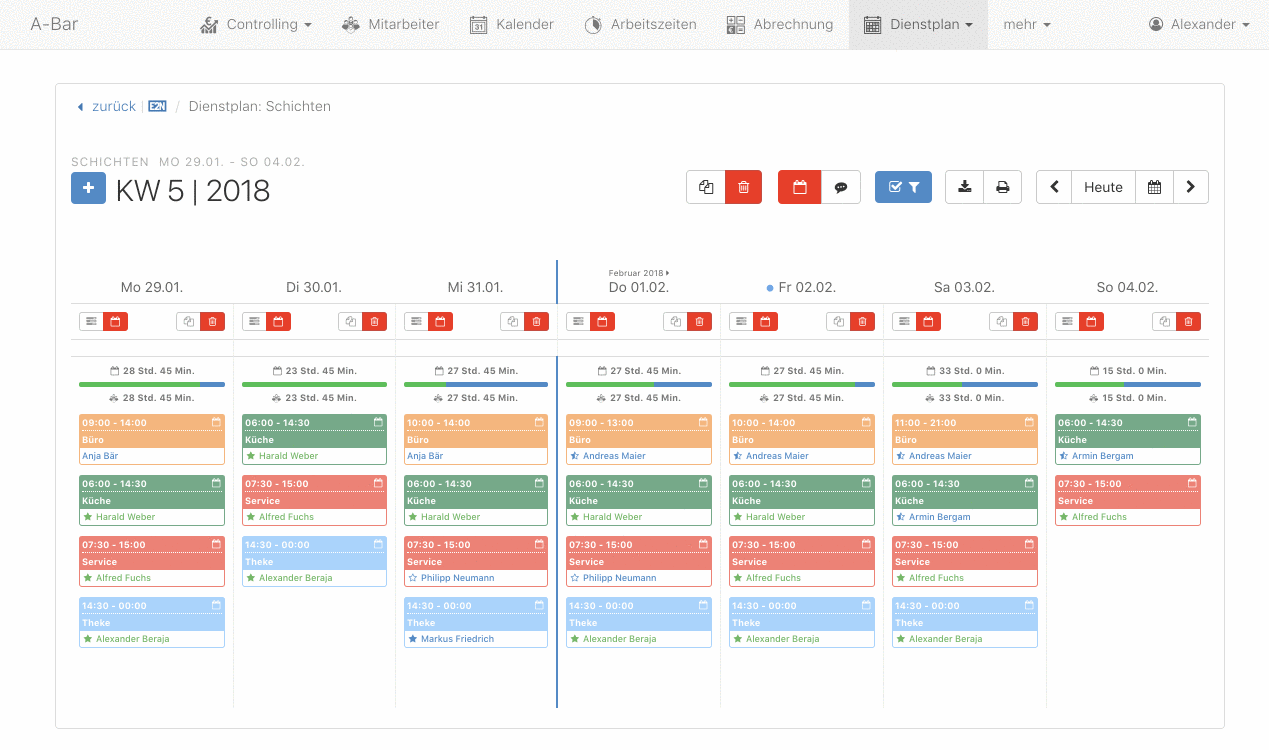
Read confirmation
If the duty roster is now visible to E2N Perso, the employees can view the duty roster. If the duty roster has been read by the employee, you will immediately receive a read confirmation with two blue ticks behind his shift. This way you always have an overview of which employees have seen the duty roster and which have not yet.