Reporting – General
Under Controlling > Reporting you have various options for viewing reportings. Here you can find all important information about your employees at any time.
In the reportings you have some basic functions to optimise your depiction:
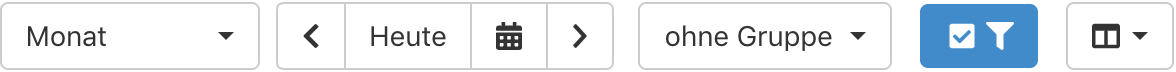
1 Define period of time
You generally have the option of displaying the reportings over a certain period of time (day/week/month/year).
2 Grouping
Here you can make groupings according to work areas in the display in order to structure the view somewhat.
3 Filter
You can use the filter to sort your information (e.g. employees/work areas) as you need it. In addition, all associated locations can be shown or hidden here.
4 Column
Here you can show and hide columns that you want to display.