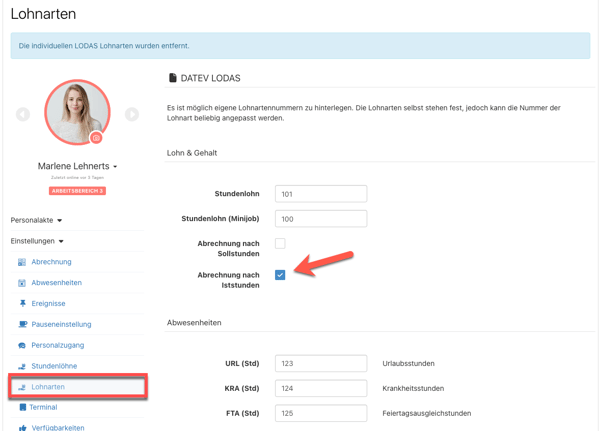How do I calculate according to actual hours?
With the option "Payroll according to actual hours", you transfer the hours for salaried employees in the same way as for hourly wage earners.
If you have activated "Payroll according to actual hours" for an employee with a salary, the hours are exported in the payroll-export exactly as if the employee were an hourly wage earner without an overtime account (hours, holiday hours, sickness hours, etc.).
NOTE:
If an overtime payment is entered for this employee, it will not be exported.
Premiums for overtime will still be exported!
You can set the payroll according to actual hours under > Employees > Settings > Wage types by ticking the corresponding box.