Guided access for the iPad
If you use an iPad as a time clock with the e2n terminal app, it should not be used for other things if possible.
Apple has integrated "Guided Access" into iOS for this purpose. To activate this, first open the settings:
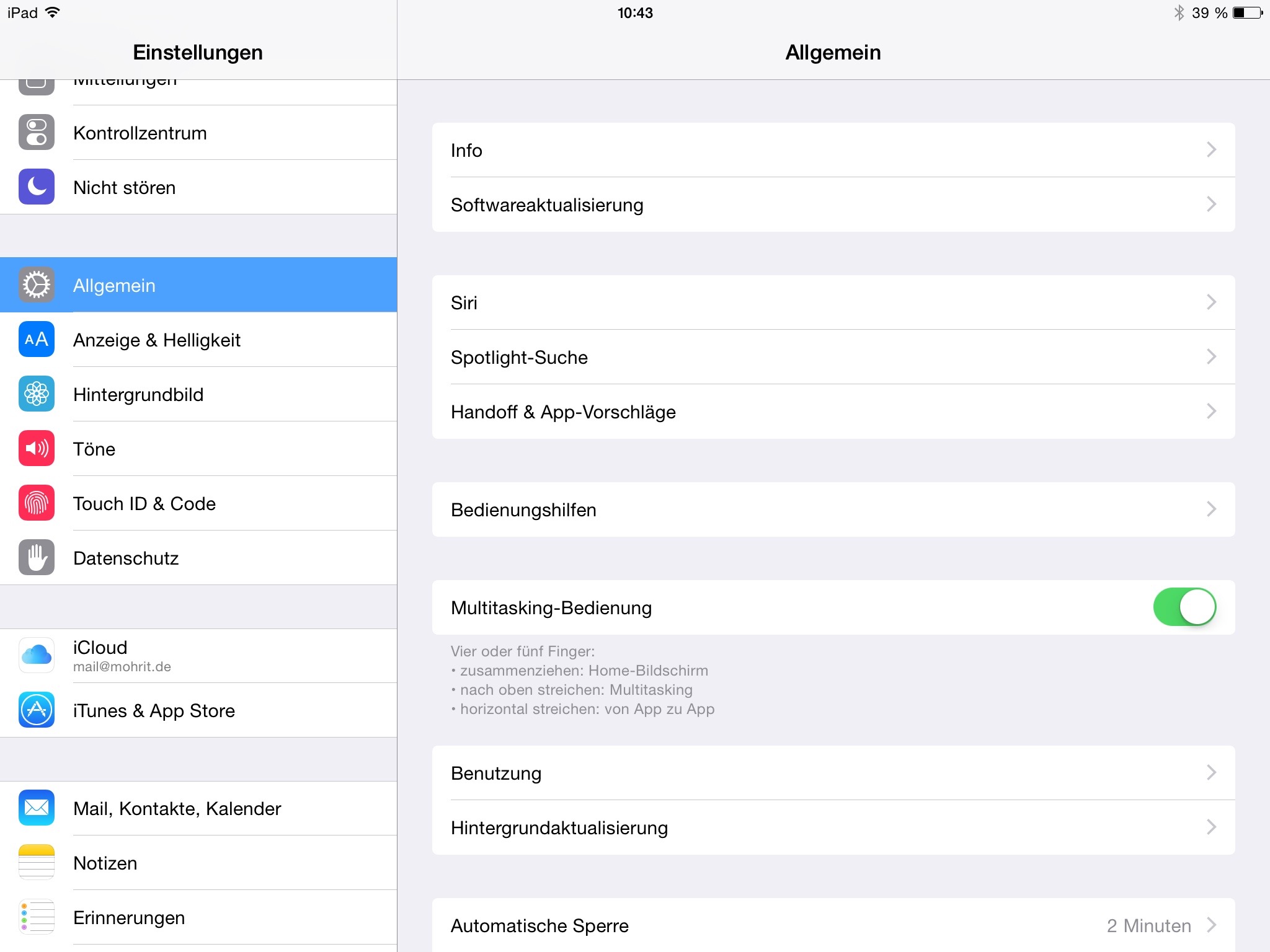
Go to "General" and open the item "Accessibility":
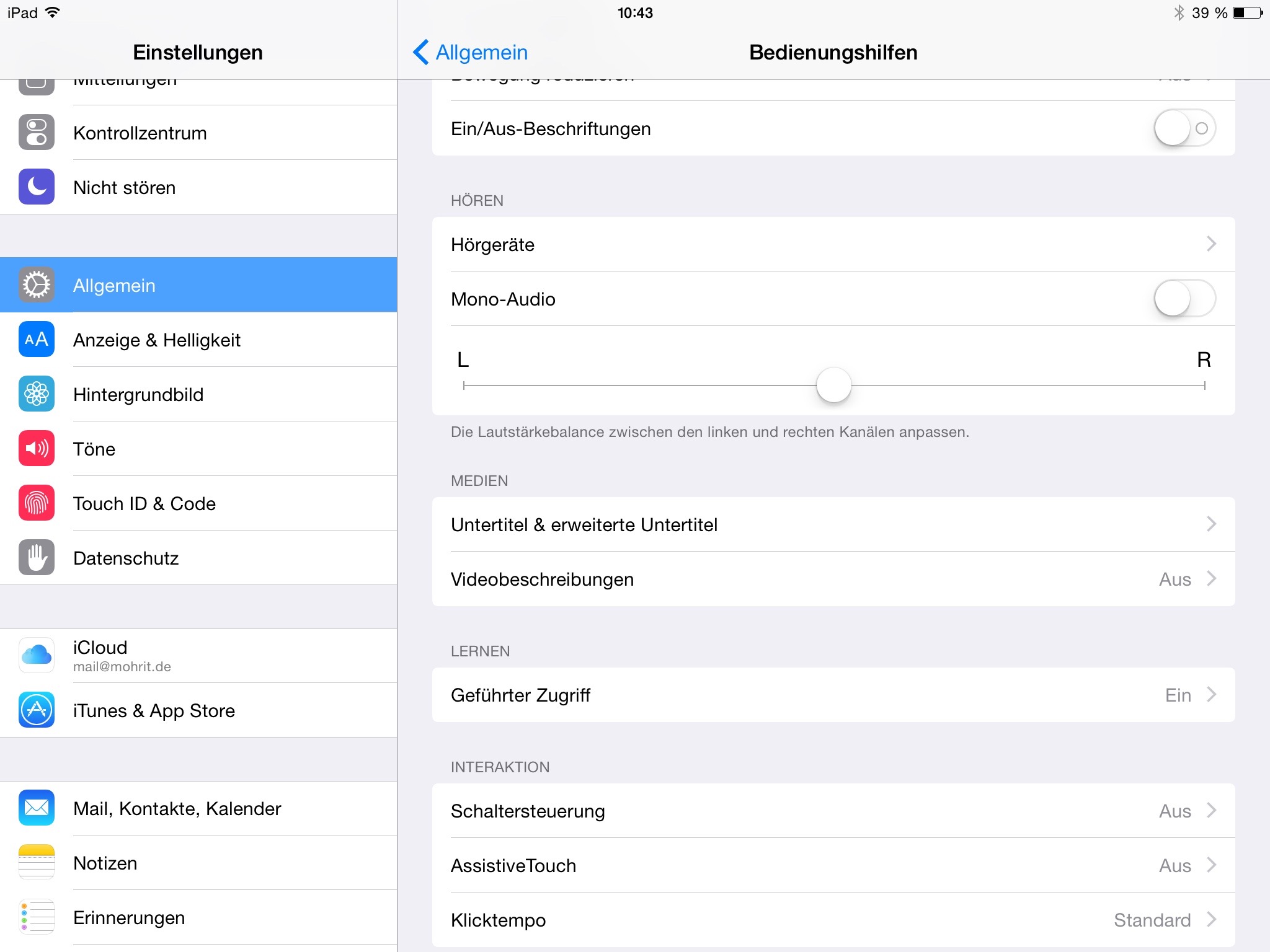
Then open the item "Guided mode":
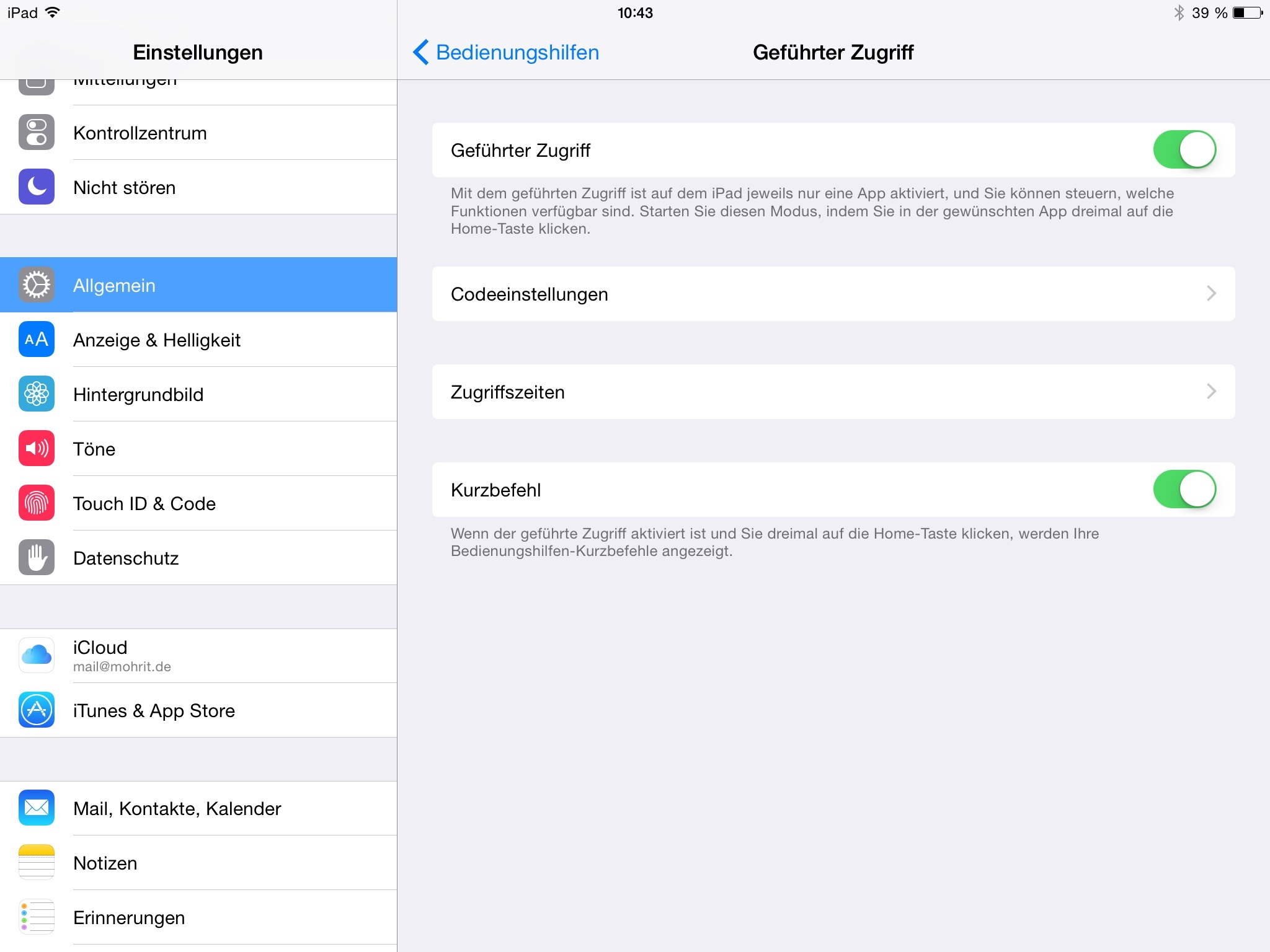
Now activate the item "Guided mode".
If you now start the e2n terminal app, you can then activate the mode with three clicks on the home button. The first time you start the terminal, you must enter a PIN to exit the guided mode.