Global search
With your global search, you can easily find all locations and employees.
In the main menu, open your global search via the magnifying glass on the right.
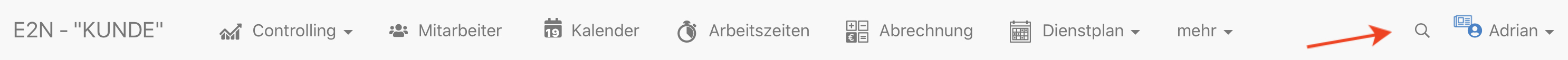
Now enter the location or employee you want to find.
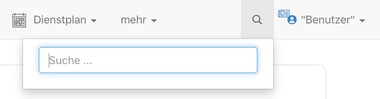
On the results page below the input field you will now see all matching hits.
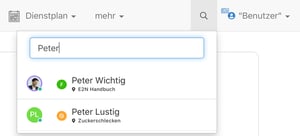
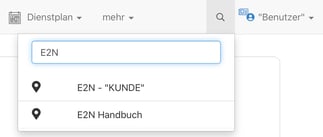
The search of course takes into account the rights assigned to your user account with regard to locations and employees.
e.g.
If you are looking for an employee who has been created at another location, you can select the employee and go directly to his or her personnel file at the original location.
However, if you search for an external employee for whose regular location you do not have the right, you will be directed to his or her personnel file (as an external employee) at the current location.