Entering employees in the staff roster
There are two different ways to enter your staff in the duty roster. Here we explain how the whole thing works with the "Personnel" duty roster.
You can easily create your duty roster using the personnel plan. The x-axis represents the weekdays, the employees the y-axis. What follows now is the assignment of shifts.
In advance, your employees can give you availabilities via their Perso access. Here you can choose between a time specification or early/late shift.
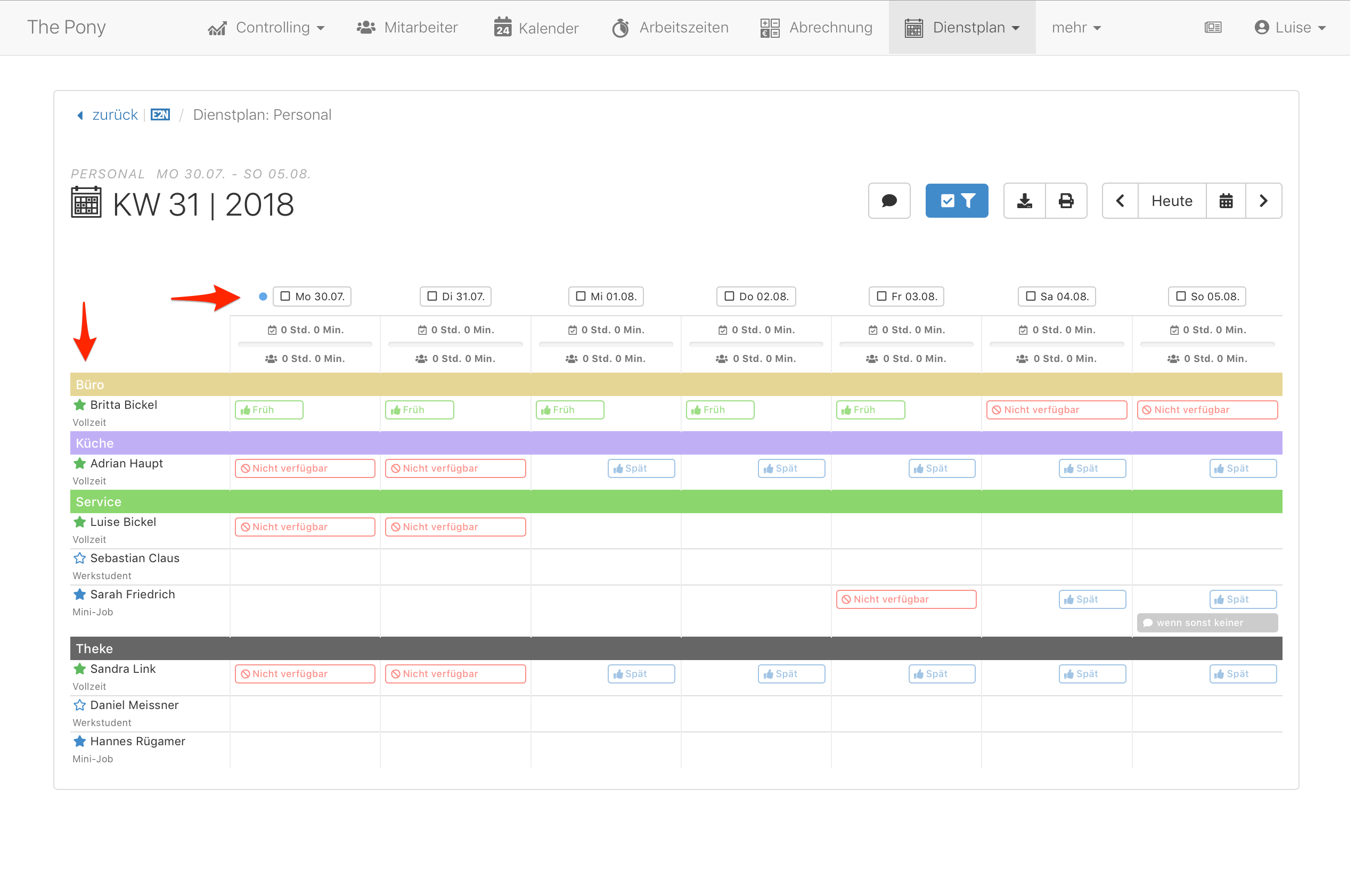
If you have employees who have the same working days/ days off every week, it makes sense to store the availabilities in the employee's settings in advance.
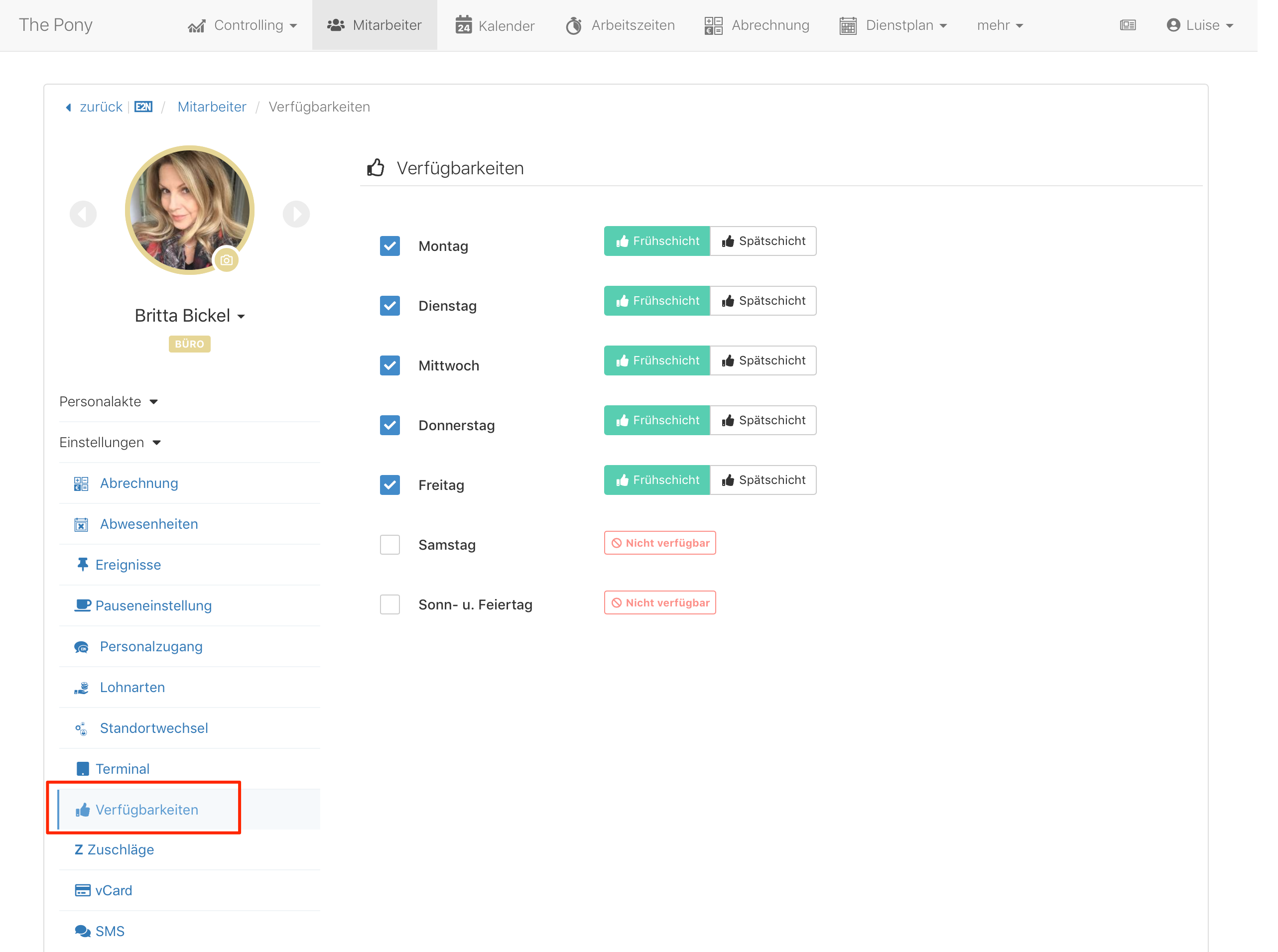
It is up to you how you proceed with the scheduling. Some plan one day at a time, others plan from employee to employee.
Let's assign the first shift:
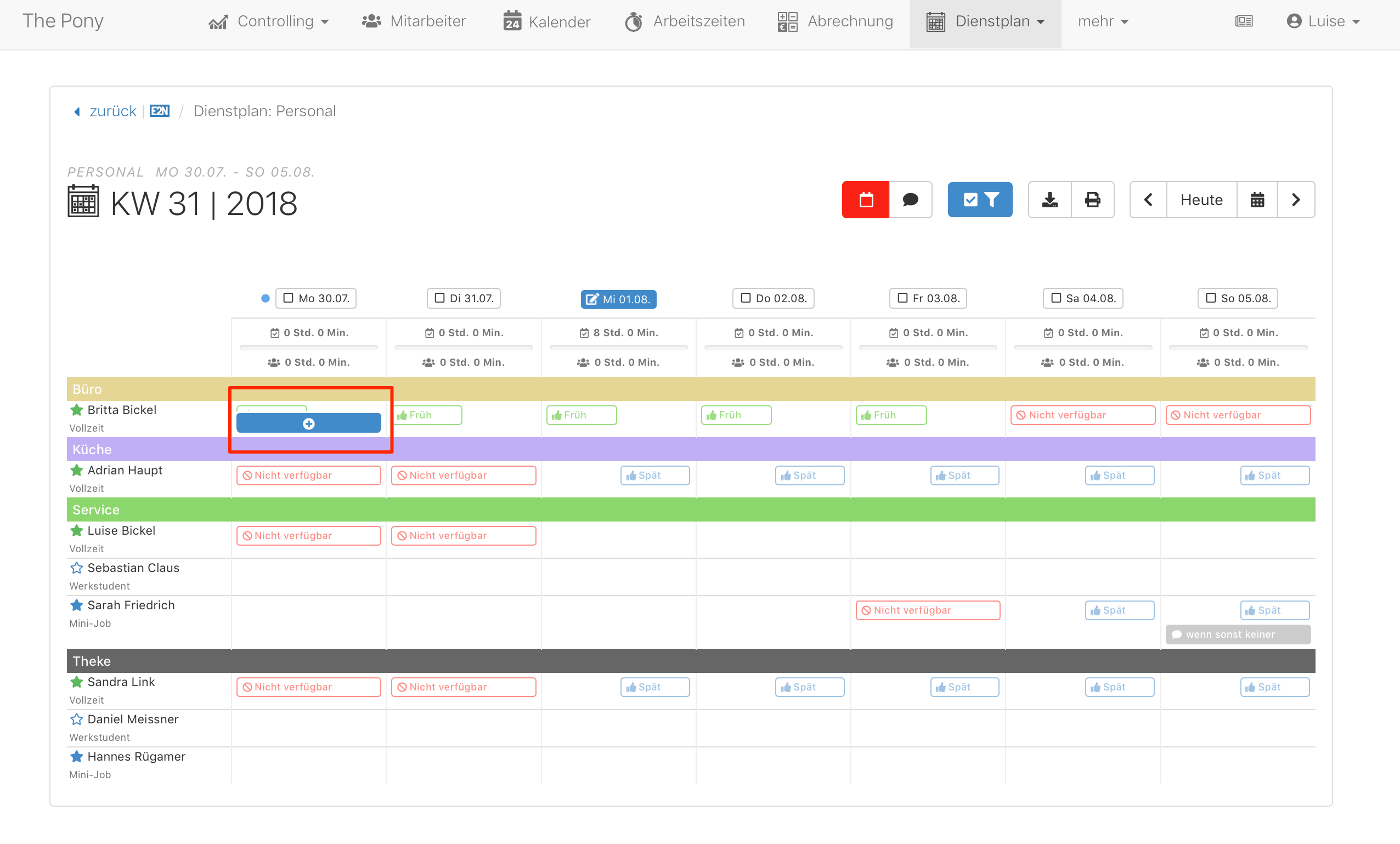
After you have clicked on the "+" symbol, the following view appears:
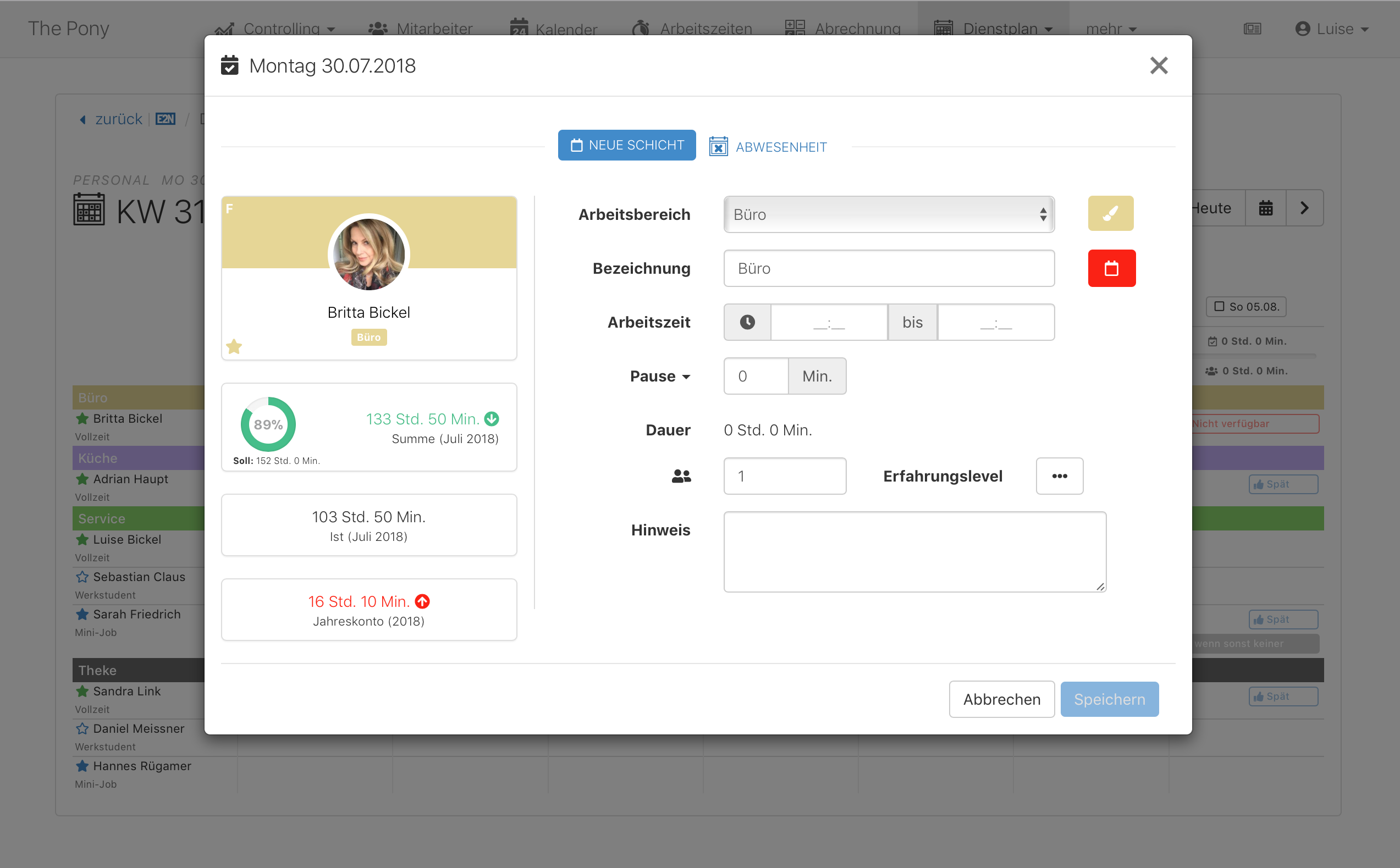
You can now enter the required shift here. The workspace is automatically adopted, but you can also select another workspace for this shift.